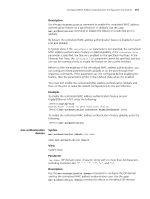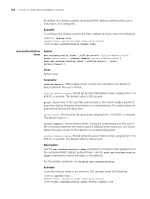3Com 5500G-EI Command Reference Guide - Page 353
Description, Example, reset dot1x statistics, Syntax - default user name and password
 |
UPC - 662705493534
View all 3Com 5500G-EI manuals
Add to My Manuals
Save this manual to your list of manuals |
Page 353 highlights
802.1x Configuration Commands 353 quiet-period-value: Specify how long the quiet period is. The value ranges from 10 to 120 in units of second and defaults to 60. server-timeout: Specify the timeout timer of an Authentication Server. If an Authentication Server has not responded before the specified period expires, the Authenticator will resend the authentication request. server-timeout-value: Specify how long the duration of a timeout timer of an Authentication Server is. The value ranges from 100 to 300 seconds and defaults to 100 seconds. supp-timeout: Specify the authentication timeout timer of a Supplicant. After the Authenticator sends Request/Challenge request packet which requests the MD5 encrypted text, the supp-timeout timer of the Authenticator begins to run. If the Supplicant does not respond back successfully within the time range set by this timer, the Authenticator will resend the above packet. supp-timeout-value: Specify how long the duration of an authentication timeout timer of a Supplicant is. The value ranges from 10 to 120 seconds and defaults to 30 seconds. tx-period: Specify the transmission timeout timer. After the Authenticator sends the Request/Identity request packet which requests the user name or user name and password together, timer of the Authenticator begins to run. If the Supplicant does not respond back with authentication reply packet successfully, then the Authenticator will resend the authentication request packet. tx-period-value: Specify how long the duration of the transmission timeout timer is. The value ranges from 10 to 120 seconds and defaults to 30 seconds. Description Use the dot1x timer command to configure the 802.1x timers. Use the undo dot1x timer command to restore the default values. 802.1x has many timers that control the rational and orderly interacting of the Supplicant, the Authenticator and the Authentication Server. This command can set some of the timers (while other timers cannot be set) to adapt the interaction process. Changing the timers could be necessary in some special cases, but generally the user should keep the default values. Related command: display dot1x. Example To set the Authentication Server timeout timer to 150s, enter the following: system-view System View: return to User View with Ctrl+Z. [SW5500]dot1x timer server-timeout 150 reset dot1x statistics Syntax reset dot1x statistics [ interface interface-list ]