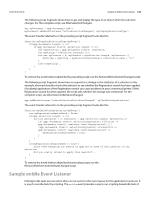Adobe 0046100128056 Scripting Guide - Page 119
Working with Event Listeners
 |
UPC - 718659087562
View all Adobe 0046100128056 manuals
Add to My Manuals
Save this manual to your list of manuals |
Page 119 highlights
CHAPTER 8: Events Working with Event Listeners 119 triggering any qualifying eventListeners registered to objects above the target in the scripting object model hierarchy. The following table provides more detail on the properties of an event and the ways in which they relate to event propagation through the scripting object model. Property Bubbles Cancelable CurrentTarget DefaultPrevented EventPhase EventType PropagationStopped Target TimeStamp Description If true, the event propagates to scripting objects above the object initiating the event. If true, the default behavior of the event on its target can be canceled. To do this, use the PreventDefault method . The current scripting object processing the event. See target in this table. If true, the default behavior of the event on the current target was prevented, thereby canceling the action. See target in this table. The current stage of the event propagation process. The type of the event, as a string (for example, "beforeNew"). If true, the event has stopped propagating beyond the current target (see target in this table). To stop event propagation, use the stopPropagation method . The object from which the event originates. For example, the target of a beforeImport event is a document; of a beforeNew event, the application. The time and date when the event occurred. Working with Event Listeners When you create an eventListener, you specify the event type and the event handler (as a function or file reference). The following script fragment shows how to add an eventListener for a specific event (for the complete script, see AddEventListener). var myEventListener = app.addEventListener("afterNew", myDisplayEventType, false); The preceding script fragment refers to the following function: function myDisplayEventType(myEvent){ alert("This event is the " + myEvent.eventType + " event."); } To remove the eventListener created by the preceding script, run the following script (from the RemoveEventListener tutorial script): app.removeEventListener("afterNew", myDisplayEventType); When an eventListener responds to an event, the event may still be processed by other eventListeners that might be monitoring the event (depending on the propagation of the event). For example, the afterOpen event can be observed by eventListeners associated with both the application and the document.