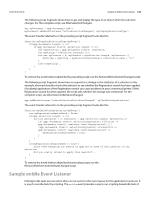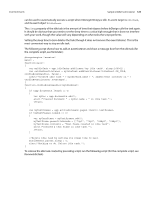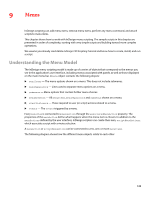Adobe 0046100128056 Scripting Guide - Page 123
Sample Selection Event Listeners
 |
UPC - 718659087562
View all Adobe 0046100128056 manuals
Add to My Manuals
Save this manual to your list of manuals |
Page 123 highlights
CHAPTER 8: Events Sample Selection Event Listeners 123 #targetengine "session" //Adds an event listener that performs a preflight check on a document //before printing. If the preflight check fails, the script cancels //the print job. main(); function main(){ var myEventListener = app.eventListeners.add("beforePrint", myBeforePrintHandler); } function myBeforePrintHandler(myEvent){ //The parent of the event is the document. var myDocument = myEvent.parent; if(myPreflight(myDocument) == false){ myEvent.stopPropagation(); myEvent.preventDefault(); alert("Document did not pass preflight check."); } else{alert("Document passed preflight check. Ready to print.");} function myPreflight(myDocument){ var myPreflightCheck = true; var myFontCheck = myCheckFonts(myDocument); var myGraphicsCheck = myCheckGraphics(myDocument); alert("Fonts: " + myFontCheck + "\r" + "Links:" + myGraphicsCheck); if((myFontCheck == false)||(myGraphicsCheck == false)){ myPreflightCheck = false; } return myPreflightCheck; } function myCheckFonts(myDocument){ var myFontCheck = true; for(var myCounter = 0; myCounter < myDocument.fonts.length; myCounter ++){ if(myDocument.fonts.item(myCounter).status != FontStatus.installed){ myFontCheck = false; } } return myFontCheck; } function myCheckGraphics(myDocument){ var myGraphicsCheck = true; for(var myCounter = 0; myCounter < myDocument.allGraphics.length; myCounter++){ var myGraphic = myDocument.allGraphics[myCounter]; if(myGraphic.itemLink.status != LinkStatus.normal){ myGraphicsCheck = false; } } return myGraphicsCheck; } } Sample Selection Event Listeners InDesign can respond to events related to selection. When you select or deselect objects in an InDesign document, InDesign generates the afterSelectionChanged event. When you change an attribute (the formatting or position) of the selected object or objects, InDesign generates the afterSelectionAttributeChanged event. These two events are useful when you want to create a script that responds to user actions.