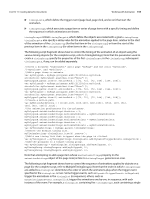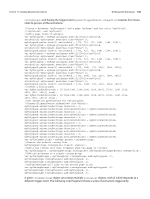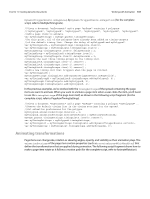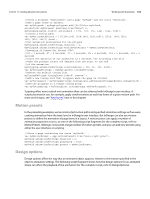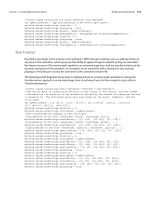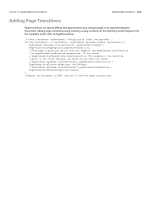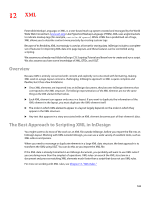Adobe 0046100128056 Scripting Guide - Page 160
clicks to process all the animations., and having the trigger event
 |
UPC - 718659087562
View all Adobe 0046100128056 manuals
Add to My Manuals
Save this manual to your list of manuals |
Page 160 highlights
CHAPTER 11: Creating Dynamic Documents Working with Animation 160 timingTarget, and having the trigger event DynamicTriggerEvents.onPageClick requires five mouse clicks to process all the animations. //Given a document "myDocument" and a page "myPage" and the color "myColorA", //"myColorB", and "myColorC"... //Add a page items to animate. var myPolygonA = myPage.polygons.add({fillColor:myColorA, strokeColor:myDocument.swatches.item("None")}); myPolygonA.paths.item(0).entirePath = [[72, 72], [72, 144], [144, 108]]; var myPolygonB = myPage.polygons.add({fillColor:myColorB, strokeColor:myDocument.swatches.item("None")}); myPolygonB.paths.item(0).entirePath = [[72, 72], [72, 144], [144, 108]]; var myPolygonC = myPage.polygons.add({fillColor:myColorC, strokeColor:myDocument.swatches.item("None")}); myPolygonC.paths.item(0).entirePath = [[72, 72], [72, 144], [144, 108]]; var myPolygonD = myPage.polygons.add({fillColor:myColorA, strokeColor:myDocument.swatches.item("None")}); myPolygonD.paths.item(0).entirePath = [[72, 144], [72, 216], [144, 180]]; var myPolygonE = myPage.polygons.add({fillColor:myColorB, strokeColor:myDocument.swatches.item("None")}); myPolygonE.paths.item(0).entirePath = [[72, 144], [72, 216], [144, 180]] var myPolygonF = myPage.polygons.add({fillColor:myColorC, strokeColor:myDocument.swatches.item("None")}); myPolygonF.paths.item(0).entirePath = [[72, 144], [72, 216], [144, 180]]; //Create a motion path. var myMotionPathPointsA = [[[[108,108],[108,108],[108,108]],[[516, 108],[516, 108],[516, 108]]],true]; var myMotionPathPointsB = [[[[108,180],[108,180],[108,180]],[[516, 180],[516, 180],[516, 180]]],true]; //Set animation preferences for the polygons. //DynamicTriggerEvents.onPageLoad (the default). myPolygonA.animationSettings.duration = 2; myPolygonA.animationSettings.motionPathPoints = myMotionPathPointsA; myPolygonB.animationSettings.duration = 2; myPolygonB.animationSettings.motionPathPoints = myMotionPathPointsA; myPolygonC.animationSettings.duration = 2; myPolygonC.animationSettings.motionPathPoints = myMotionPathPointsA; myPolygonD.animationSettings.duration = 2; myPolygonD.animationSettings.motionPathPoints = myMotionPathPointsB; myPolygonE.animationSettings.duration = 2; myPolygonE.animationSettings.motionPathPoints = myMotionPathPointsB; myPolygonF.animationSettings.duration = 2; myPolygonF.animationSettings.motionPathPoints = myMotionPathPointsB; var myTimingSettings = myPage.parent.timingSettings; //Remove the default timing list. myTimingSettings.timingLists.item(0).remove(); //Add a new timing list that triggers when the page is clicked. var myTimingList = myTimingSettings.timingLists.add(DynamicTriggerEvents.onPageClick); //Add the polygons to a single timing group. var myTimingGroupA = myTimingList.timingGroups.add(myPolygonA, 0); myTimingGroupA.timingTargets.add(myPolygonB, 2); myTimingGroupA.timingTargets.add(myPolygonC, 2); //myTimingGroupB will play on the second page click. var myTimingGroupB = myTimingList.timingGroups.add(myPolygonD, 0); myTimingGroupB.timingTargets.add(myPolygonE, 2); myTimingGroupB.timingTargets.add(myPolygonF, 2); A given timingSettings object can contain multiple timingList objects, each of which responds to a different trigger event. The following script fragment shows a series of animations triggered by