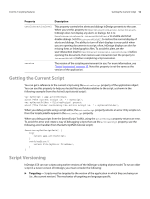Adobe 0046100128056 Scripting Guide - Page 14
Sending parameters to doScript, Returning values from doScript
 |
UPC - 718659087562
View all Adobe 0046100128056 manuals
Add to My Manuals
Save this manual to your list of manuals |
Page 14 highlights
CHAPTER 2: Scripting Features Using the doScript Method 14 X Creating a script "on the fly." Your script can create a script (as a string) during its execution, which it can then execute using the doScript method. This is a great way to create a custom dialog or panel based on the contents of the selection or the attributes of objects the script creates. X Embedding scripts in objects. Scripts can use the doScript method to run scripts that were saved as strings in the label property of objects. Using this technique, an object can contain a script that controls its layout properties or updates its content according to certain parameters. Scripts also can be embedded in XML elements as an attribute of the element or as the contents of an element. See "Running Scripts at Startup" on page 18. Sending parameters to doScript To send a parameter to a script executed by doScript, use the following form (from the DoScriptParameters tutorial script): var myParameters = ["Hello from DoScript", "Your message here."]; var myJavaScript = "alert(\"First argument: \" + arguments[0] + \"\\rSecond argument: \" + arguments[1]);"; app.doScript(myJavaScript, ScriptLanguage.javascript, myParameters); if(File.fs == "Windows"){ var myVBScript = "msgbox arguments(1), vbOKOnly, \"First argument: \" & arguments(0)"; app.doScript(myVBScript, ScriptLanguage.visualBasic, myParameters); } else{ var myAppleScript = "tell application \"Adobe InDesign CS5\\rdisplay dialog(\"First argument\" & item 1 of arguments & return & \"Second argument: \" & item 2 of arguments & return & end tell"; app.doScript(myAppleScript, ScriptLanguage.applescriptLanguage, myParameters); } Returning values from doScript The following script fragment shows how to return a value from a script executed by doScript. This example uses a JavaScript that is executed as a string, but the same method works for script files. This example returns a single value, but you can return multiple values by returning an array (for the complete script, refer to the DoScriptReturnValues script).