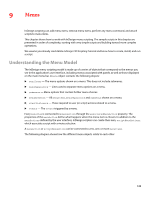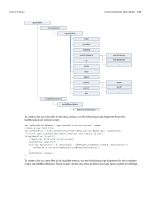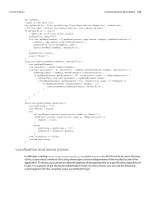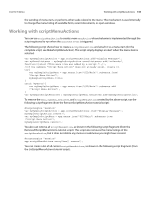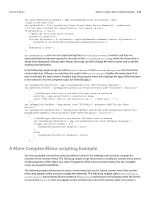Adobe 0046100128056 Scripting Guide - Page 133
Working with scriptMenuActions
 |
UPC - 718659087562
View all Adobe 0046100128056 manuals
Add to My Manuals
Save this manual to your list of manuals |
Page 133 highlights
CHAPTER 9: Menus Working with scriptMenuActions 133 the wording of menu item, or performs other tasks related to the menu. This mechanism is used internally to change the menu listing of available fonts, recent documents, or open windows. Working with scriptMenuActions You can use scriptMenuAction to create a new menuAction whose behavior is implemented through the script registered to run when the onInvoke event is triggered. The following script shows how to create a scriptMenuAction and attach it to a menu item (for the complete script, see MakeScriptMenuAction). This script simply displays an alert when the menu item is selected. var mySampleScriptAction = app.scriptMenuActions.add("Display Message"); var myEventListener = mySampleScriptAction.eventListeners.add("onInvoke", function(){alert("This menu item was added by a script.");}); //If the submenu "Script Menu Action" does not already exist, create it. try{ var mySampleScriptMenu = app.menus.item("$ID/Main").submenus.item( "Script Menu Action"); mySampleScriptMenu.title; } catch (myError){ var mySampleScriptMenu = app.menus.item("$ID/Main").submenus.add ("Script Menu Action"); } var mySampleScriptMenuItem = mySampleScriptMenu.menuItems.add(mySampleScriptAction); To remove the menu, submenu, menuItem, and scriptMenuAction created by the above script, run the following script fragment (from the RemoveScriptMenuAction tutorial script): #targetengine "session" var mySampleScriptAction = app.scriptMenuActions.item("Display Message"); mySampleScriptAction.remove(); var mySampleScriptMenu = app.menus.item("$ID/Main").submenus.item ("Script Menu Action"); mySampleScriptMenu.remove(); You also can remove all scriptMenuAction, as shown in the following script fragment (from the RemoveAllScriptMenuActions tutorial script). This script also removes the menu listings of the scriptMenuAction, but it does not delete any menus or submenus you might have created. #targetengine "session" app.scriptMenuActions.everyItem().remove(); You can create a list of all current scriptMenuActions, as shown in the following script fragment (from the ListScriptMenuActions tutorial script):