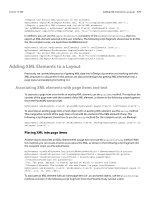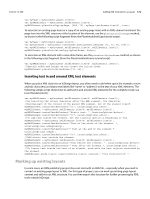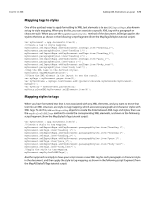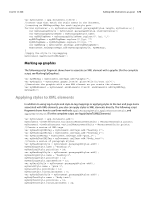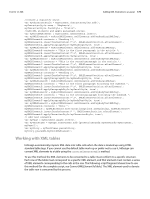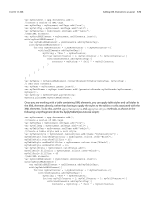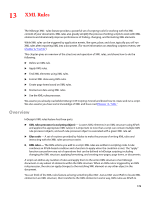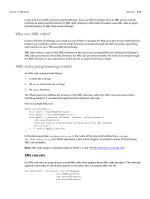Adobe 0046100128056 Scripting Guide - Page 174
Applying styles to XML elements, Marking up graphics
 |
UPC - 718659087562
View all Adobe 0046100128056 manuals
Add to My Manuals
Save this manual to your list of manuals |
Page 174 highlights
CHAPTER 12: XML Adding XML Elements to a Layout 174 var myDocument = app.documents.item(0); //Create tags that match the style names in the document, //creating an XMLExportMap for each tag/style pair. for(var myCounter = 0; myCounter

C
HAPTER
12: XML
Adding XML Elements to a Layout
174
var myDocument = app.documents.item(0);
//Create tags that match the style names in the document,
//creating an XMLExportMap for each tag/style pair.
for(var myCounter = 0; myCounter<myDocument.paragraphStyles.length; myCounter++){
var myParagraphStyle = myDocument.paragraphStyles.item(myCounter);
var myParagraphStyleName = myParagraphStyle.name;
var myXMLTagName = myParagraphStyleName.replace(/\ /gi, "_")
myXMLTagName = myXMLTagName.replace(/\[/gi, "")
myXMLTagName = myXMLTagName.replace(/\]/gi, "")
var myXMLTag = myDocument.xmlTags.add(myXMLTagName);
myDocument.xmlExportMaps.add(myParagraphStyle, myXMLTag);
}
//Apply the style to tag mapping.
myDocument.mapStylesToXMLTags();
Marking up graphics
The following script fragment shows how to associate an XML element with a graphic (for the complete
script, see MarkingUpGraphics):
var myXMLTag = myDocument.xmlTags.add("graphic");
var myGraphic = myDocument.pages.item(0).place(File(/c/test.tif"));
//Associate the graphic with a new XML element as you create the element.
var myXMLElement = myDocument.xmlElements.Item(0).xmlElements.add(myXMLTag,
myGraphic);
Applying styles to XML elements
In addition to using tag-to-style and style-to-tag mappings or applying styles to the text and page items
associated with XML elements, you also can apply styles to XML elements directly. The following script
fragment shows how to use three methods:
applyParagraphStyle
,
applyCharacterStyle
, and
applyObjectStyle
. (For the complete script, see ApplyStylesToXMLElements.)
var myDocument = app.documents.add();
myDocument.viewPreferences.horizontalMeasurementUnits = MeasurementUnits.points;
myDocument.viewPreferences.verticalMeasurementUnits = MeasurementUnits.points;
//Create a series of XML tags.
var myHeading1XMLTag = myDocument.xmlTags.add("heading_1");
var myHeading2XMLTag = myDocument.xmlTags.add("heading_2");
var myPara1XMLTag = myDocument.xmlTags.add("para_1");
var myBodyTextXMLTag = myDocument.xmlTags.add("body_text");
//Create a series of paragraph styles.
var myHeading1Style = myDocument.paragraphStyles.add();
myHeading1Style.name = "heading 1";
myHeading1Style.pointSize = 24;
var myHeading2Style = myDocument.paragraphStyles.add();
myHeading2Style.name = "heading 2";
myHeading2Style.pointSize = 14;
myHeading2Style.spaceBefore = 12;
var myPara1Style = myDocument.paragraphStyles.add();
myPara1Style.name = "para 1";
myPara1Style.pointSize = 12;
myPara1Style.firstLineIndent = 0;
var myBodyTextStyle = myDocument.paragraphStyles.add();
myBodyTextStyle.name = "body text";
myBodyTextStyle.pointSize = 12;
myBodyTextStyle.firstLineIndent = 24;