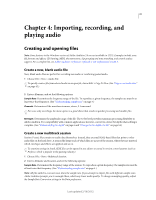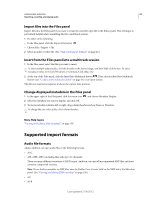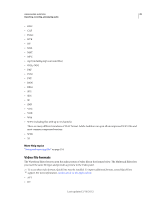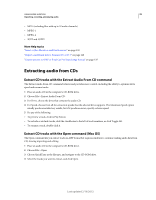Adobe 22011292 User Manual - Page 29
Video file formats
 |
UPC - 883919139081
View all Adobe 22011292 manuals
Add to My Manuals
Save this manual to your list of manuals |
Page 29 highlights
USING ADOBE AUDITION 25 Importing, recording, and playing audio • BWF • CAF • FLAC • HTK • IFF • M4A • MAT • MPC • mp3 (including mp3-surround files) • OGA, OGG • PAF • PCM • PVF • RAW • RF64 • SD2 • SDS • SF • SND • VOC • VOX • W64 • WAV (including files with up to 32 channels) There are many different variations of WAV format. Adobe Audition can open all uncompressed WAV files and most common compressed versions. • WVE • XI More Help topics "Saving and exporting files" on page 134 Video file formats The Waveform Editor lets you open the audio portion of video files in the formats below. The Multitrack Editor lets you insert the same file types and provides a preview in the Video panel. To access these video formats, QuickTime must be installed. To import additional formats, extend QuickTime support. For more information, see this article on the Apple website. • AVI • DV Last updated 2/16/2012