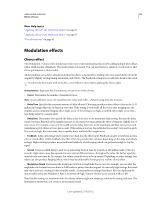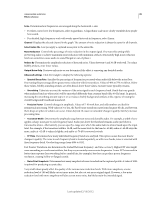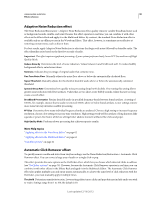Adobe 22011292 User Manual - Page 90
Phaser effect, Noise reduction / restoration effects, Techniques for restoring audio
 |
UPC - 883919139081
View all Adobe 22011292 manuals
Add to My Manuals
Save this manual to your list of manuals |
Page 90 highlights
USING ADOBE AUDITION 86 Effects reference Phaser effect Similar to flanging, phasing shifts the phase of an audio signal and recombines it with the original, creating psychedelic effects first popularized by musicians of the 1960s. But unlike the Flanger effect, which uses variable delays, the Modulation > Phaser effect sweeps a series of phase-shifting filters to and from an upper frequency. Phasing can dramatically alter the stereo image, creating unearthly sounds. Stages Specifies the number of phase-shifting filters. A higher setting produces denser phasing effects. Intensity Determines the amount of phase-shifting applied to the signal. Depth Determines how far the filters travel below the upper frequency. Larger settings produce a wider tremolo effect; 100% sweeps from the upper frequency to zero Hz. Mod Rate Modulation rate controls how fast the filters travel to and from the upper frequency. Specify a value in Hz (cycles per second). Phase Diff Determines the phase difference between stereo channels. Positive values start phase shifts in the left channel, negative values in the right. The maximum values of +180 and -180 degrees produce a complete difference and are sonically identical. Upper Freq Sets the upper-most frequency from which the filters sweep. To produce the most dramatic results, select a frequency near the middle of the selected audio's range. Feedback Feeds a percentage of the phaser output back to the input, intensifying the effect. Negative values invert phase before feeding audio back. Mix Controls the ratio of original to processed audio. Output Gain Adjusts the output level after processing. More Help topics "Applying effects in the Waveform Editor" on page 62 "Applying effects in the Multitrack Editor" on page 63 "Use effect presets" on page 61 Noise reduction / restoration effects Techniques for restoring audio You can fix a wide array of audio problems by combining two powerful features. First, use Spectral Display to visually identify and select ranges of noise or individual artifacts. (See "Select spectral ranges" on page 39 and "Select artifacts and repair them automatically" on page 40.) Then, use either Diagnostic or Noise Reduction effects to fix problems like the following: • Crackle from wireless microphones or old vinyl records. (See "Automatic Click Remover effect" on page 90.) • Background noise like wind rumble, tape hiss, or power-line hum. (See "Adaptive Noise Reduction effect" on page 90 and "DeHummer effect" on page 91.) • Phase cancellation from poorly placed stereo microphones or misaligned tape machines. (See "Automatic Phase Correction effect" on page 91.) Last updated 2/16/2012