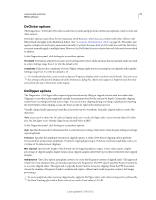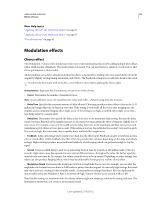Adobe 22011292 User Manual - Page 86
Parametric Equalizer effect, Master Gain, Graph, Frequency, Q / Width, Constant Q, Constant Width
 |
UPC - 883919139081
View all Adobe 22011292 manuals
Add to My Manuals
Save this manual to your list of manuals |
Page 86 highlights
USING ADOBE AUDITION 82 Effects reference Parametric Equalizer effect The Filter And EQ > Parametric Equalizer effect provides maximum control over tonal equalization. Unlike the Graphic Equalizer, which provides a fixed number of frequencies and Q bandwidths, the Parametric Equalizer gives you total control over frequency, Q, and gain settings. For example, you can simultaneously reduce a small range of frequencies centered around 1000 Hz, boost a broad low-frequency shelf centered around 80 Hz, and insert a 60 Hz notch filter. The Parametric Equalizer uses second-order IIR (Infinite Impulse Response) filters, which are very fast and provide very accurate frequency resolution. For example, you can precisely boost a range of 40 to 45 Hz. FIR (Finite Impulse Response) filters like the Graphic Equalizer provide slightly improved phase accuracy, however. Master Gain Compensates for an overall volume level that's too loud or too soft after you adjust the EQ settings. Graph Shows frequency along the horizontal ruler (x-axis) and amplitude along the vertical ruler (y-axis). Frequencies in the graph range from lowest to highest in a logarithmic fashion (evenly spaced by octaves). AB Identifying band-pass and shelving filters in the Parametric Equalizer: A. High- and low-pass filters B. High and low shelving filters Frequency Sets the center frequency for bands 1-5, and the corner frequencies for the band-pass and shelving filters. Use the low shelving filter to reduce low-end rumble, hum, or other unwanted low-frequency sounds. Use the high shelving filter to reduce hiss, amplifier noise, and the like. Gain Sets the boost or attenuation for frequency bands, and the per-octave slope of the band-pass filters. Q / Width Controls the width of the affected frequency band. Low Q values affect a larger range of frequencies. Very high Q values (close to 100) affect a very narrow band and are ideal for notch filters removing particular frequencies, like 60 Hz hum. When a very narrow band is boosted, audio tends to ring or resonate at that frequency. Q values of 1-10 are best for general equalization. Band Enables up to five intermediate bands, as well as high-pass, low-pass, and shelving filters, giving you very fine control over the equalization curve. Click the band button to activate the corresponding settings above. The low and high shelving filters provide slope buttons ( , ) that adjust the low and high shelves by 12 dB per octave, rather than the default 6 dB per octave. To visually adjust enabled bands in the graph, drag the related control points. Constant Q, Constant Width Describes a frequency band's width as either a Q value (which is a ratio of width to center frequency) or an absolute width value in Hz. Constant Q is the most common setting. Ultra-Quiet Virtually eliminates noise and artifacts, but requires more processing. This option is audible only on highend headphones and monitoring systems. Range Sets the graph to a 30 dB range for more precise adjustments, or a 96 dB range for more extreme adjustments. Last updated 2/16/2012