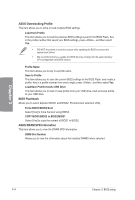Asus RAMPAGE V EXTREME User Guide - Page 143
terault&
 |
View all Asus RAMPAGE V EXTREME manuals
Add to My Manuals
Save this manual to your list of manuals |
Page 143 highlights
3.10 Exit menu The Exit menu items allow you to load the optimal default values for the BIOS items, and save or discard your changes to the BIOS items. You can access the EZ Mode from the Exit menu. , e 47f = cc". LICFI BIOS Ltilicy -Advanced Made "W"ed'n"o"da"y 14•29° I ÷:_ traits& I lityfavorkeini Com:dig.) EtTunlixe %turd/fill TOW My FPNOTI tes Main Extreme Tweaker Advanced monitor Beet tiomITed terault& • We CF.ng•T & i• [war& Changes and Mil • Launch LT1 Shell from USX dews Qukk *MO) El -P.1KP. Ea IT @hardware Moneor CPU ]sat mi•ti sine WO. Core ...at., 10O.O414 PMs 0511 AACTP*0ry. itequenty 2133 Mke Velcoog 0.50511 14510n0 AO% MO 0,1 .010 liptifkV ResToreilvad Defauti values for Atilt,.wp opolans. Ileitage kri 1.61V • 1, ANNIV 3Rwx Yen's,.}.1y.!247. Cocirlen (C) 25k4 American liner...des, En. last moiling,' I saoodeigipl Load Optimized Defaults This option allows you to load the default values for each of the parameters on the Setup menus. When you select this option or if you press , a confirmation window appears. Select OK to load the default values. Save Changes & Reset Once you are finished making your selections, choose this option from the Exit menu to ensure the values you selected are saved. When you select this option or if you press , a confirmation window appears. Select OK to save changes and exit. Discard Changes & Exit This option allows you to exit the Setup program without saving your changes. When you select this option or if you press , a confirmation window appears. Select Yes to discard changes and exit. Launch EFI Shell from USB drives This option allows you to attempt to launch the EFI Shell application (shellx64.efi) from one of the available filesystem devices. ASUS RAMPAGE V EXTREME 3-55