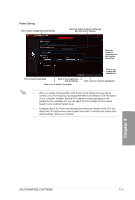Asus RAMPAGE V EXTREME User Guide - Page 164
Energy, Processing
 |
View all Asus RAMPAGE V EXTREME manuals
Add to My Manuals
Save this manual to your list of manuals |
Page 164 highlights
Energy Processing Unit (EPU) EPU is a real-time system power-saving chip that automatically detects the current system load and intelligently moderates power usage. It offers system-wide energy optimization, reduces fan noise, and extends the lifespan of your hardware components. Using EPU Auto lick to select Voltage Decrement setting Mapu•-•Ptau sun5 EM4M MA Auto Tick to enable Away Mode Move the sliders to adjust monitor and system sleep time Click or tap to select a fan profile Click or tap to apply the default settings Click or tap to apply the adjustments Click or tap to undo the adjustments Performance Tick to enable Away Mode n 01 rt. CD P, ovisso. Ca.4.0.44. ® Pm. Ihr. 4:6 Move the sliders to adjust monitor and system sleep time Click or tap to apply the default settings -I Click or tap to undo the adjustments Click or tap to apply the adjustments 4-14 Chapter 4: Software support