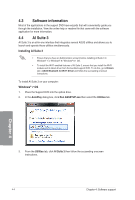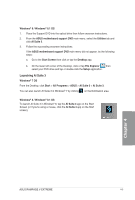Asus RAMPAGE V EXTREME User Guide - Page 159
slider, adjust, Strap's, clock, frequency, Click, saved, profile, adjustment, apply, default,
 |
View all Asus RAMPAGE V EXTREME manuals
Add to My Manuals
Save this manual to your list of manuals |
Page 159 highlights
CPU Strap Move the slider to adjust the CPU Strap's BCLK (base clock) frequency Dua,IVOlgert Nrs.sors 5 av Nala no ow arm. MENI•valop hal auyertue. a•da% itOu en MOD I .1al• IM•••• '10 Click or tap to load the saved profile Click or tap to apply Click to undo the the default settings adjustments Click or tap to save the adjustment into a profile Click or tap o apply the adjustments ASUS RAMPAGE V EXTREME 4-9

CPU
Strap
Move
the
slider
to
adjust
the
CPU
Strap's
BCLK
(base
clock)
frequency
Dua
,
IVOlgert
Nrs.sors
5
av
Nala
no
ow
arm.
MENI•valop
hal
en
MOD
auyertue.
a•da%
itOu
I
.1
al•
IM••••
'10
Click
or
tap
to
load
the
saved
profile
Click
or
tap
to
save
the
adjustment
into
a
profile
Click
or
tap
to
apply
the
default
settings
Click
to
undo
the
adjustments
Click
or
tap
o
apply
the
adjustments
ASUS
RAMPAGE
V
EXTREME
4-9