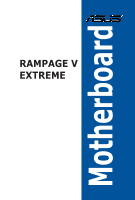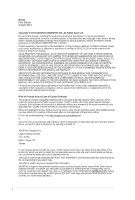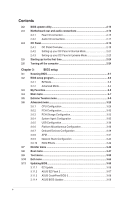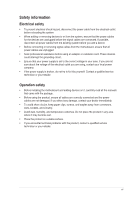Asus RAMPAGE V EXTREME User Guide - Page 5
Software, support
 |
View all Asus RAMPAGE V EXTREME manuals
Add to My Manuals
Save this manual to your list of manuals |
Page 5 highlights
Contents Chapter 4: Software support 4.1 Installing an operating system 4.2 Support DVD information 4.2.1 Running the support DVD 4.2.2 Obtaining the software manuals 4.3 Software information 4.4 Al Suite 3 4.5 Dual Intelligent Processors 5 5-Way Optimization Turbo Processing Unit (TPU) Fan Xpert 3 DIGI+ Power Control Turbo App Energy Processing Unit (EPU) USB 3.0 Boost EZ Update System Information USB BIOS Flashback USB Charger+ Push Notice Ai Charger+ Wi-Fi Engine Wi-Fi GO! and Remote GO' ASUS Media Streamer 4.6 ROG Audio features Sonic Studio Sonic SenseAmp Sonic SoundStage DTS Connect 4.7 Sonic Radar II 4.8 GameFirst III 4.9 KeyBot 4.10 ASUS Disk Unlocker 4.11 RAMDisk 4.12 MemTweakIt 4.13 ROG CPU-Z 4.14 ROG Connect 4-1 4-1 4-1 4-3 4-4 4-4 4-7 4-7 4-8 4-10 4-11 4-13 4-14 4-17 4-18 4-19 4-21 4-22 4-23 4-26 4-27 4-29 4-39 4-41 4-41 4-43 4-45 4-46 4-47 4-49 4-52 4-54 4-55 4-58 4-60 4-61 v