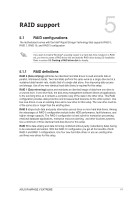Asus RAMPAGE V EXTREME User Guide - Page 208
MemTweaklt
 |
View all Asus RAMPAGE V EXTREME manuals
Add to My Manuals
Save this manual to your list of manuals |
Page 208 highlights
4.12 MemTweaklt MemTweaklt allows you to view all levels of memory timings. You can validate your MemTweaklt settings to generate a memory efficiency score that you can share and compare with other users on the ROG website. MemTweaklt functions depends on the chipset on the motherboard. Each chipset has differemt options. To use MemTweaklt, double-click e4 on the desktop. r: p., ot.trnt "-OM Ecaal WM LE., fa MAW EMI Bfi to =I= Trg,•1 y Click or tap a tab to configure the memory timing to ra ti la IMO to la la to n z w ri• CD 4:6 3•1 .m tomp-S M.= reilia, - •IN•dill, 1O4( q 1 REPLI Ell. IC OF GAMEMS Click or tap the About tab then click REPUBLIC OF GAMERS to access the official ROG website Mr Me Click or tap to exit MemTweakit Click or tap to apply your settings Click or tap to validate your settings. 4-58 Chapter 4: Software support