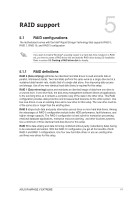Asus RAMPAGE V EXTREME User Guide - Page 209
Asus RAMPAGE V EXTREME Manual
 |
View all Asus RAMPAGE V EXTREME manuals
Add to My Manuals
Save this manual to your list of manuals |
Page 209 highlights
Validating and saving your MemTweakIt settings To validate and save your configuration online: 1. Launch MemTweakIt and click Validate. 2. In Online Mode, key in your ASUS account ID and password, and click Submit. E Your configuration will be displayed in MemTweakIt webpage. To validate and save your configuration manually: 1. Launch MemTweakIt and click Validate. Atoodenvon - Online Mode 2. In Manual Mode, click Save Validation File. Lupo via your #51.1S Member ID (Ema4) to validate your more 1 Account Password Submit 3 3. Key in a file name for your configuration file and click Submit. Forgot year password? If you are not anA51.7.5 Member. Masse register here. What is an ASUS Member ID? 4. Click or tap validation webpage. Manual Made Step #1 : Save your current settings as a validation file on your hard drive arse the button tiebwi 2 1 Save Vandatun File Step A2: Submit your validation file on the validation web page. lithe validation succeeds, you will get on ➢. L. OK 5. In the MemTweakIt - Validation File Upload window, key in your ASUS account ID and password. 6. Click or tap Browse, locate the saved .cvf file, and click Open. 7. Click or tap Submit. MemTweakIt - Validation File Upload se T....44* WM.. 4. 4,f iii itssilleambruisliimalism. Pas si.iprt SM.IPI OM1 yr* if. Ti. vwfp 6 7m Your configuration will be displayed in MemTweakIt webpage. ASUS RAMPAGE V EXTREME 4-59