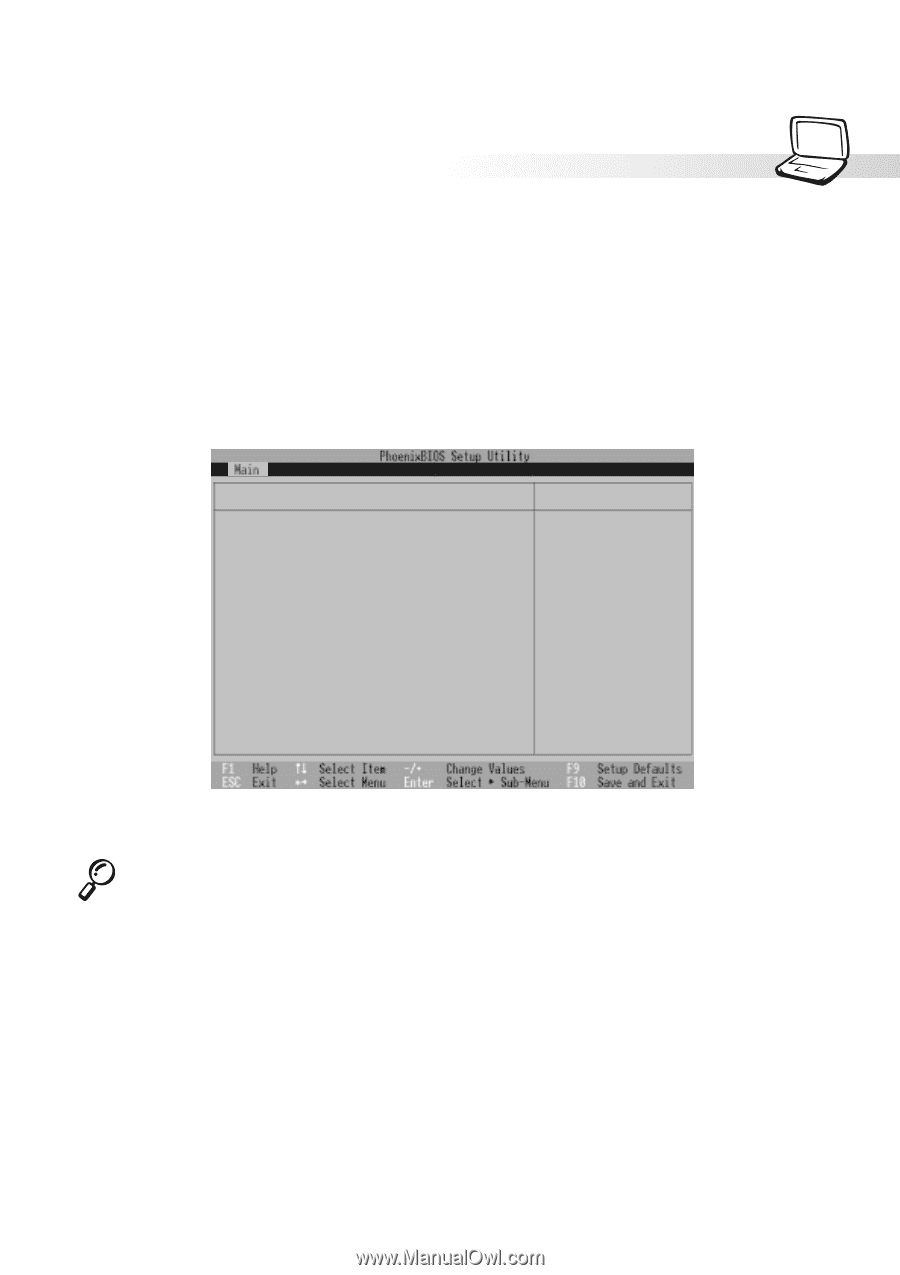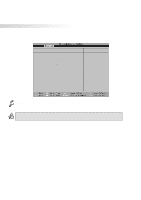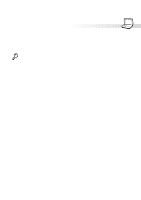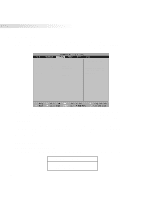Asus S82A S86A S82/S86 User Manual (English version) - Page 69
Primary Slave sub-menu
 |
View all Asus S82A S86A manuals
Add to My Manuals
Save this manual to your list of manuals |
Page 69 highlights
5. Configuring the BIOS Primary Slave (sub-menu) In this field, indicate the size of a disk drive or the device type, such as a CD-ROM drive. The arrow head icon indicates that this field contains a sub-menu. The sub-menu is used to configure the IDE Hard Disk installed in the system. To configure a hard disk drive, move the cursor to highlight the Primary Slave field, and press [Enter]. The following sub-menu screen will appear. The fields and options on this sub-menu are the same as the previous menu described earlier. Set the type as CD-ROM in this field to support an inserted CDROM or DVD drive module. Primary Slave [None] Ty p e : [Auto] Multi-Sector Transfers: LBA Mode Control: 32 Bit I/O: Transfer Mode: Ultra DMA Mode: [Disabled] [Disabled] [Disabled] [Standard] [Disabled] Item Specific Help This setting enables or disables 32 bit IDE data transfers. NOTE: After using the legend keys to make your selections in this sub-menu, press the [Esc] key to return to the Main menu. 69