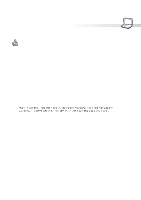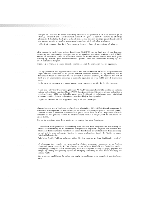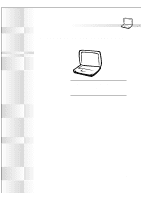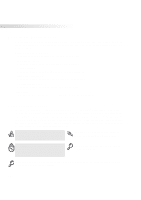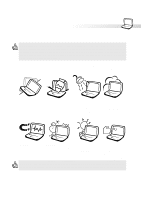Asus S82A S86A S82/S86 User Manual (English version) - Page 8
Updating the BIOS without a Floppy Disk Drive Windows ME
 |
View all Asus S82A S86A manuals
Add to My Manuals
Save this manual to your list of manuals |
Page 8 highlights
Table of Contents 5. CONFIGURING THE BIOS 59 Managing and Updating Your BIOS 60 Managing Your Current BIOS with a Floppy Disk Drive 60 Updating the BIOS with a Floppy Disk Drive 60 Managing Your Current BIOS without a Floppy Disk Drive 61 Updating the BIOS without a Floppy Disk Drive (Windows ME 61 BIOS Setup Program 62 BIOS Menu Bar 63 BIOS Legend Bar 63 Main Menu ...65 Primary Master (sub-menu 67 Primary Slave (sub-menu 69 Advanced Menu ...70 I/O Device Configuration (sub-menu 72 Security Menu ...74 Hard Disk Password 75 Password Usage Summary 75 The Power Menu 76 Boot Menu ...78 Exit Menu ...79 APPENDIX 81 Internal Modem Compliancy 82 Protocols and Compliancy 82 Glossary ...85 Index ...89 Owner Information 92 8

8
5. CONFIGURING THE BIOS
59
Managing and Updating Your BIOS
.......................................................................
60
Managing Your Current BIOS with a Floppy Disk Drive
....................................
60
Updating the BIOS with a Floppy Disk Drive
....................................................
60
Managing Your Current BIOS without a Floppy Disk Drive
...............................
61
Updating the BIOS without a Floppy Disk Drive (Windows ME)
.......................
61
BIOS Setup Program
.............................................................................................
62
BIOS Menu Bar
.................................................................................................
63
BIOS Legend Bar
..............................................................................................
63
Main Menu
.............................................................................................................
65
Primary Master (sub-menu)
...................................................................................
67
Primary Slave (sub-menu)
.....................................................................................
69
Advanced Menu
.....................................................................................................
70
I/O Device Configuration (sub-menu)
....................................................................
72
Security Menu
........................................................................................................
74
Hard Disk Password:
........................................................................................
75
Password Usage Summary
...................................................................................
75
The Power Menu
...................................................................................................
76
Boot Menu
.............................................................................................................
78
Exit Menu
...............................................................................................................
79
APPENDIX
81
Internal Modem Compliancy
..................................................................................
82
Protocols and Compliancy
................................................................................
82
Glossary
.................................................................................................................
85
Index
......................................................................................................................
89
Owner Information
.................................................................................................
92
Table of Contents