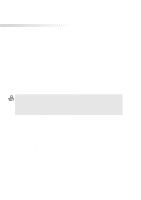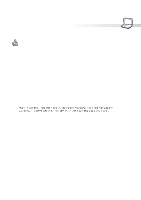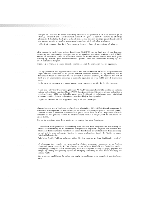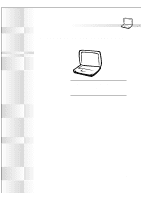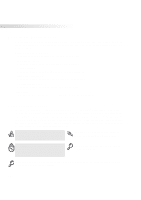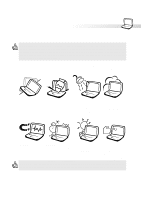7
Regional Playback Information
.........................................................................
41
Region Definitions
.............................................................................................
41
Listening to Audio CD
.......................................................................................
42
External Display Connections (Optional)
...............................................................
43
External Audio Connections (Optional)
..................................................................
43
PC Cards (PCMCIA) (Optional)
.............................................................................
44
32-bit CardBus & Zoomed Video Port
..............................................................
44
Inserting a PC Card (PCMCIA)
.........................................................................
45
Removing a PC Card (PCMCIA)
......................................................................
46
Universal Serial Bus
..............................................................................................
47
Driver Support
...................................................................................................
47
USB Floppy Disk Drive (Optional)
.........................................................................
48
Vehicle/Air Power Adapter (Optional)
....................................................................
49
Features
............................................................................................................
49
Usage
...............................................................................................................
49
Modem and Network Connections
.........................................................................
50
Modem Connection
...........................................................................................
51
Network Connection
.........................................................................................
51
IR Wireless Communication
..................................................................................
52
Guidelines for using IR communication
............................................................
52
Enabling Infrared
..............................................................................................
52
AC Power System
..................................................................................................
52
Battery Power System
...........................................................................................
52
Charging the Battery Pack
................................................................................
52
Using Battery Power
.........................................................................................
54
Power Management Modes
...................................................................................
55
Full Power Mode & Maximum Performance
.....................................................
55
APM and ACPI
..................................................................................................
55
Suspend Mode
..................................................................................................
55
Standby Mode
...................................................................................................
56
Power State Summary
......................................................................................
56
Thermal Power Control
.....................................................................................
57
System Memory Expansion
...................................................................................
57
Processor Upgrades
..............................................................................................
57
Securing Your Notebook PC
..................................................................................
58
Other Security Products
....................................................................................
58
Table of Contents