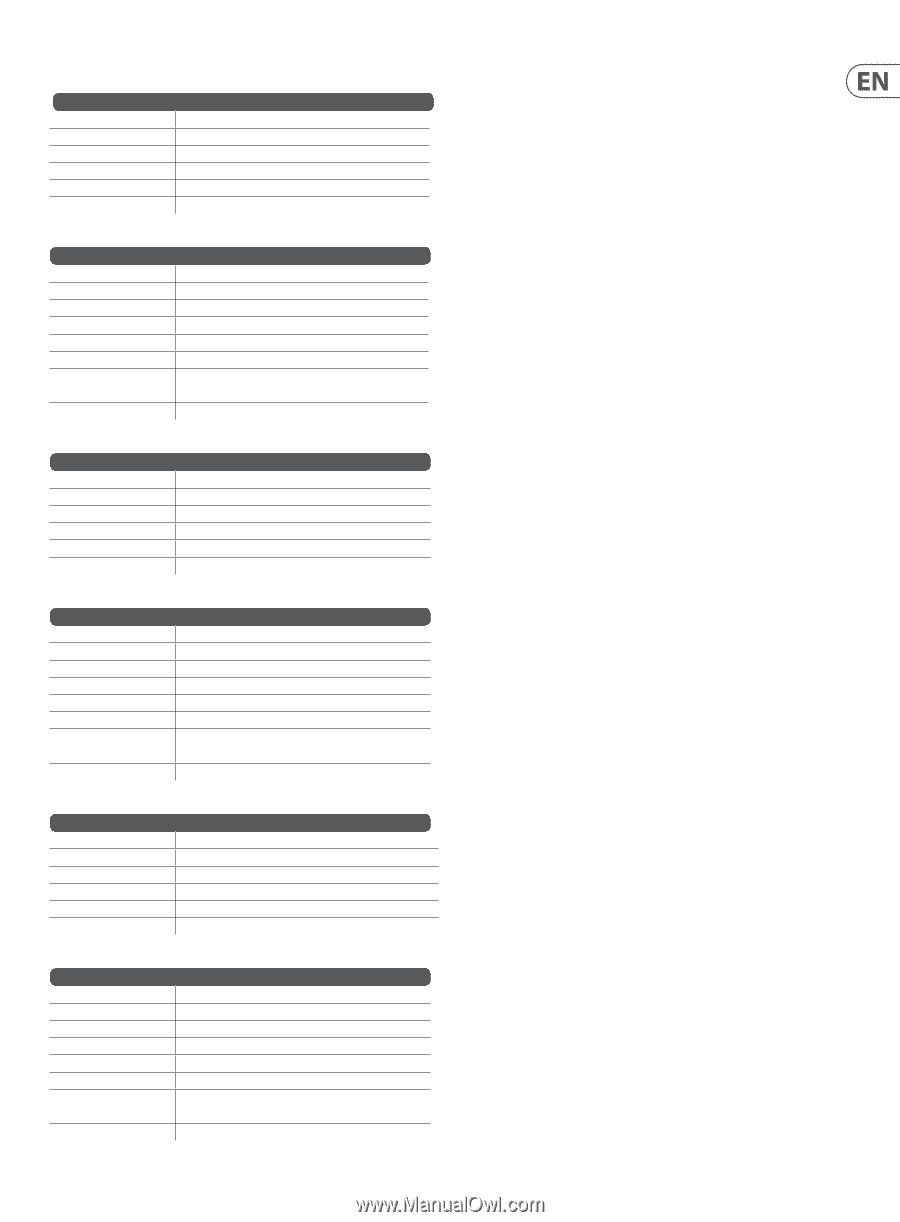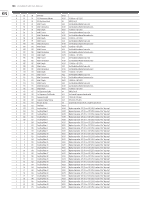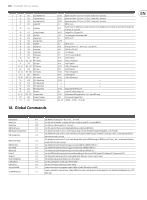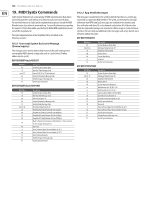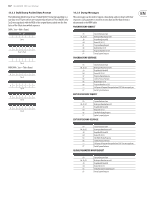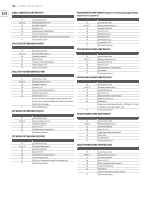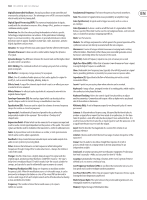Behringer DEEPMIND 12D Manual - Page 139
Firmware Update
 |
View all Behringer DEEPMIND 12D manuals
Add to My Manuals
Save this manual to your list of manuals |
Page 139 highlights
139 DeepMind 12D User Manual CALIBRATION DATA DUMP REQUEST MIDI Bytes F0 00, 20, 32 20 0d 11 F7 Description System Exclusive Start Behringer Manufacturers ID DeepMind12 Model ID Device ID ( 0-15 ) Calibration Data Dump Request End of System Exclusive CALIBRATION DATA DUMP RESPONSE MIDI Bytes F0 00, 20, 32 20 0d 12 06 - F7 Description System Exclusive Start Behringer Manufacturers ID DeepMind12 Model ID Device ID ( 0-15 ) Calibration Data Dump Response Comms Protocol Version Voice and Controller calibration data packed into 688 7-bit message bytes End of System Exclusive CHORD MEMORY DUMP REQUEST MIDI Bytes F0 00, 20, 32 20 0d 1B F7 Description System Exclusive Start Behringer Manufacturers ID DeepMind12 Model ID Device ID ( 0-15 ) Chord Memory Dump Request End of System Exclusive CHORD MEMORY DUMP RESPONSE MIDI Bytes F0 00, 20, 32 20 0d 1C 06 - F7 Description System Exclusive Start Behringer Manufacturers ID DeepMind12 Model ID Device ID ( 0-15 ) Poly Chord Memory Dump Response Comms Protocol Version 26 bytes Chord memory packed into 32 7-bit message bytes. Note unused locations set to 0xFF End of System Exclusive POLY CHORD MEMORY DUMP REQUEST MIDI Bytes F0 00, 20, 32 20 0d 1D F7 Description System Exclusive Start Behringer Manufacturers ID DeepMind12 Model ID Device ID ( 0-15 ) Poly Chord Memory Dump Request End of System Exclusive POLY CHORD MEMORY DUMP RESPONSE MIDI Bytes F0 00, 20, 32 20 0d 1E 06 - F7 Description System Exclusive Start Behringer Manufacturers ID DeepMind12 Model ID Device ID ( 0-15 ) Poly Chord Memory Dump Response Comms Protocol Version 512 bytes Poly Chord memory packed into 592 7-bit message bytes. Note unused locations set to 0xFF End of System Exclusive 20. Firmware Update The DeepMind 12D can receive operating system updates which may add new features or resolve issues. These operating system updates come in the form of "firmware". To perform a firmware update, follow these steps: 1. Check update availability at www.behringer.com/DeepMind 12D 2. Download update 3. Unzip/Expand files to a folder on your local hard drive. 4. Inside the folder start the "DeepMind Updater" application 5. Follow the instructions in the readme file included with the download. 6. Once complete, enjoy new features/performance.