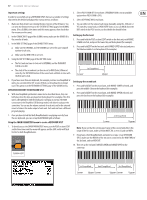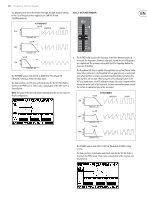Behringer DEEPMIND 12D Manual - Page 81
Mw-lfo-depth, Lpf-type
 |
View all Behringer DEEPMIND 12D manuals
Add to My Manuals
Save this manual to your list of manuals |
Page 81 highlights
81 DeepMind 12D User Manual • MW-LFO-DEPTH - This option controls how much the external keyboard's 8.5.6 INVERT SWITCH Mod Wheel position will affect the LFO MODULATION DEPTH. This allows you to add LFO modulation of the filter frequency expressively while you play. The MW-LFO-DEPTH range is from 0 to 255, and the default setting is 0. • LPF-TYPE - This option is the same as the 2-POLE switch on the surface. Any changes on the surface will be reflected here. The LPF-TYPE configuration can be 2-POLE or 4-POLE, and the default setting is 4-POLE. ON=INVERTED 8.5.5 VCF ENV FADER • This switch controls the polarity of the VCF ENVELOPE modulation. When the switch is on, the polarity of the envelope will be inverted. It is advised to set the VCF ENV fader to a lower level when using normal polarity, and set it to a higher level when using the INVERT function of the VCF ENVELOPE MODULATION parameter. The INVERT switch can be set to On or Off, and the default program setting is On. • The VCF ENV fader controls the amount of VCF ENVELOPE modulation that will be applied to the cut-off frequency value. When the cut-off frequency is modulated by the VCF ENVELOPE, each note will be affected by the ADSR (and Curves) stages for the VCF ENVELOPE. You can use this to apply subtle or aggressive modulation to the harmonic characteristics of each note played for the duration they are playing. When modulating the cut-off frequency using the VCF ENVELOPE, it is advised to set the VCF ENV fader to a lower level when using normal polarity, and set it to a higher level when using the INVERT function of the VCF ENVELOPE MODULATION parameter. When no ENV MODULATION is applied, the filter cut-off frequency will stay fixed (unless other sources of modulation are applied). The cut-off frequency setting can limit the modulation from the VCA ENVELOPE. If the VCF FREQ fader is already at its maximum setting, and the filter is already wide open, then no positive modulation can take the cut-off frequency higher. This is also true for negative values when the VCF ENVELOPE is inverted. The VCF ENV range is from 0.0% to 100.0%, and the default setting is 0.0% (Off). The fader position, current value, and stored value for the VCF ENV fader is shown on the PROG screen. There is also a visualization of the envelope amount (the arrow pointing to the right) as shown below: Note: When you invert the polarity of the envelope, the arrow indicating the envelope modulation will be reversed and point to the left to indicate negative modulation.