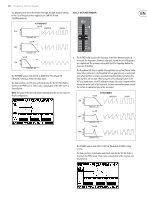Behringer DEEPMIND 12D Manual - Page 83
Level, Vca Edit Menu
 |
View all Behringer DEEPMIND 12D manuals
Add to My Manuals
Save this manual to your list of manuals |
Page 83 highlights
83 DeepMind 12D User Manual 8.6 VCA The VOLTAGE CONTROLLED AMPLIFIER (VCA) is split into two stages. The first is a per-voice stereo VCA which can be modulated by the VCA ENVELOPE, the PAN-SPREAD setting, the VELOCITY SENSITIVITY of the keyboard, and the Pan Destination in the Mod Matrix. The second stage is a common VCA, used to correct, or compensate the level so that it is consistent between programs. Both stages use a voltage to control the amount of signal passed through to the next stage. The higher the control voltage, the more of the signal will be passed. The per-voice VCA Level is also available in the Mod Matrix as a destination where it can be modulated from any of the Mod Matrix sources. 8.6.1 LEVEL 8.6.2 VCA EDIT MENU 1. To access the VCA PARAMETERS menu, press the VCA EDIT switch. FLASHING=EDIT 2. The VCA EDIT switch will then start flashing, and the VCA PARAMETERS menu will appear. • The VCA LEVEL fader controls the second stage of the VCA, that is, how much amplification or attenuation is applied to the summed voice signals. The VCA LEVEL range is from -12.0 dB to 6.0 dB, and the default is 0.0 dB (Off). The fader position, current value and stored value for the VCA LEVEL fader is shown on the PROG screen. There is also a visualization of the position as shown below: 3. To navigate the options in the VCA PARAMETERS menu, use the BANK/UP or BANK/DOWN switches. 4. Selected parameters are adjusted using the -/NO or +/YES switches, the rotary knob or the DATA ENTRY fader. The rotary knob has a click which allows very accurate control. The fader allows rapid adjustment across the full range. The following options are available in the VCA PARAMETERS menu: • ENVELOPE-DEPTH - This option allows you to control how much the VCA ENVELOPE will be used to modulate the per voice VCA. This is the primary method to sculpt the shape of a sound. For more information please consult the section on the VCA ENVELOPE. The ENVELOPE-DEPTH range is from 0 to 255, and the default setting is 255. • VELOCITY-SENS - This option allows you to control how much the velocity at which you strike the keys will affect the per-voice VCA. The harder you strike the keys, then the louder the sound, and the softer you strike the keys, then the quieter the sound will be. The VELOCITY-SENS range is from 0 to 255, and the default setting is 128. • PAN-SPREAD - This option allows you to control how much the individual voices will be spread across the stereo image. The PAN-SPREAD range is from -128 to +127, and the default setting is 0. VCA PAN SPREAD +VE PAN SPREAD 1 2 3 4 5 6 7 8 9 10 11 12 -VE PAN SPREAD 12 11 10 9 8 7 6 5 4 3 2 1 • VCA-MODE - This option allows you to switch between the VCA mode "BALLSY," and the "TRANSPARENT" mode with reduced VCA Level.