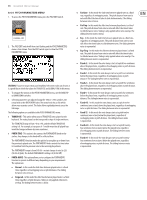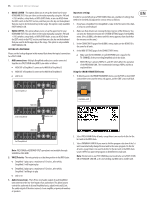Behringer DEEPMIND 12D Manual - Page 71
Poly Edit Switch, Voice Parameters Menu
 |
View all Behringer DEEPMIND 12D manuals
Add to My Manuals
Save this manual to your list of manuals |
Page 71 highlights
71 DeepMind 12D User Manual 8.4.2 POLY EDIT SWITCH 1. To access the POLY EDIT menu, press the POLY EDIT switch. • Unison-3 - The next available three voices are allocated to each note played. Detuning is applied as shown below: UNISON 3 FLASHING=EDIT 2. The POLY EDIT switch will then start flashing and the VOICE PARAMETERS menu will appear. Press it again to reach the PITCH PARAMETERS menu, and again to reach the CHAIN PARAMETERS menu. 8.4.3 VOICE PARAMETERS MENU This is the VOICE PARAMETERS menu: UNISON 3 WAVEFORM UNISON 3 SPECTRUM 1 MAX -VE DETUNE ROOT NOTE FREQUENCY 2 3 MAX +VE DETUNE • Unison-4 - The next available four voices are allocated to each note played. Detuning is applied as shown below: UNISON 4 3. To navigate the options in the VOICE PARAMETERS menu, use the BANK/UP or BANK/DOWN switches. 4. Selected parameters are adjusted using the -/NO or +/YES switches, the rotary knob or the DATA ENTRY fader. The rotary knob has a click which allows very accurate control. The fader allows rapid adjustment across the full range. Note: At this point if you wish to access the PITCH PARAMETERS menu, press the EDIT switch again. The following options are available in the VOICE PARAMETERS menu: • POLYPHONY - This allows you to choose how the DeepMind 12D voices are allocated from one of the following options: • Poly - A single voice is allocated to each note. • Unison-2 - The next available two voices are allocated to each note played. Detuning is applied as shown below: UNISON 2 UNISON 2 WAVEFORM UNISON 2 SPECTRUM 1 MAX -VE DETUNE ROOT NOTE FREQUENCY 2 MAX +VE DETUNE UNISON 4 WAVEFORM UNISON 4 SPECTRUM 1 MAX -VE DETUNE ROOT NOTE FREQUENCY 2 3 4 MAX +VE DETUNE • Unison-6 - The next available six voices are allocated to each note played. Detuning is applied as shown below: UNISON 6 UNISON 6 WAVEFORM 1 2 UNISON 6 SPECTRUM MAX -VE DETUNE ROOT NOTE FREQUENCY 3 4 5 6 MAX +VE DETUNE • Unison-12 - All 12 voices are allocated to each note played UNISON 12 UNISON 12 WAVEFORM UNISON 12 SPECTRUM ROOT NOTE FREQUENCY 1 2 3 4 5 6 7 8 9 10 11 12 MAX -VE DETUNE MAX +VE DETUNE