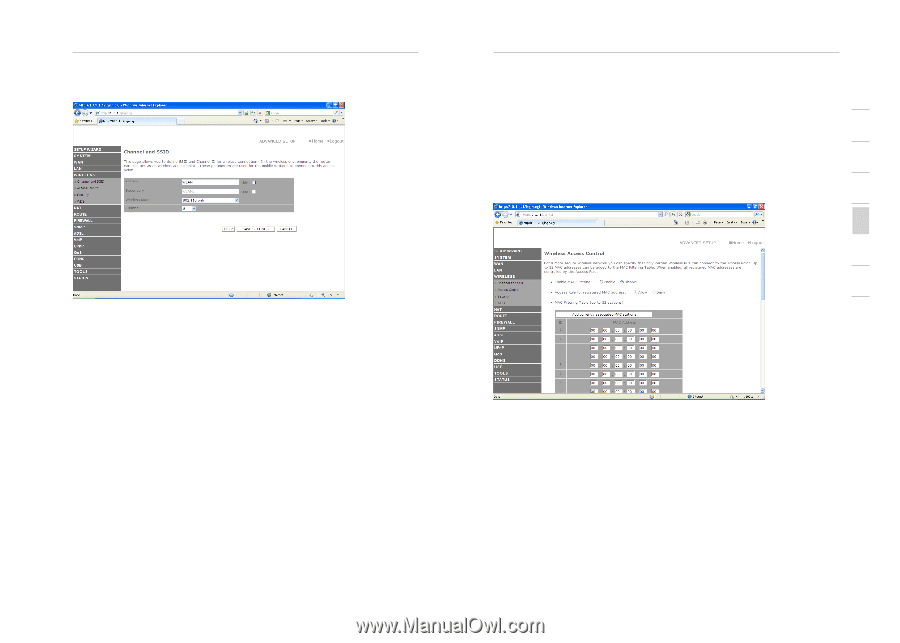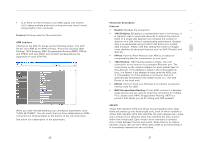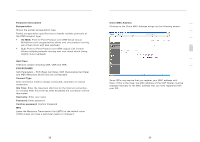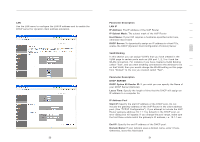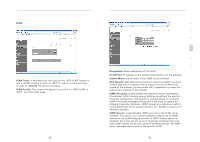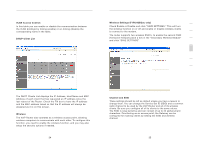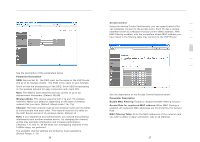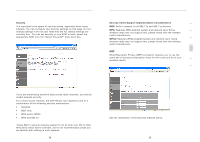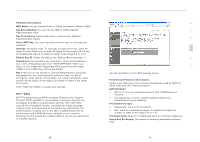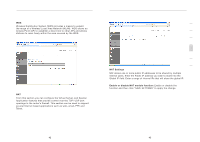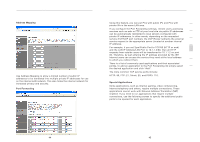Belkin F1PI210ENau User Guide - Page 20
Parameter Description, Wireless Mode, Channel, Access Control, Enable MAC Filtering, Access Rule
 |
View all Belkin F1PI210ENau manuals
Add to My Manuals
Save this manual to your list of manuals |
Page 20 highlights
Advanced Setup Method See the description of the parameters below. Parameter Description SSID: Service Set ID. The SSID must be the same on the VoIP Router and all of its wireless clients. The SSID is the name of your wireless Show or hide the broadcasting of the SSID. Show SSID broadcasting on the wireless network for easy connection with client PCs Note: The SSID is case sensitive and can consist of up to 32 alphanumeric characters. (Default: WLAN) Wireless Mode: This device supports both 11g and 11b wireless networks. Make your selection depending on the type of wireless network that you have. (Default: Mixed mode 11b+11g) Channel: The radio channel used by the wireless router and its clients to communicate with each other. This channel must be the same on the VoIP Router and all of its wireless clients. (Default: 6) Note: If you experience poor performance, you may be encountering interference from another wireless device. Try changing the channel, as this may eliminate interference and increase performance. Channels 1, 6, and 11, as the three non-overlapping channels in the 2.4GHz range, are preferred The available channel settings are limited by local regulations. (Default Range: 1-13) 36 Advanced Setup Method 1 Access Control Using the Access Control functionality, you can specify which PCs can wirelessly connect to the access point. Each PC has a unique 2 identifier known as a Medium Access Control (MAC) address. With MAC filtering enabled, only the computers whose MAC address you 3 have listed in the filtering table may connect to the VoIP Router. 4 5 6 7 See the description of the Access Control features below. Parameter Description Enable MAC Filtering: Enable or disable the MAC filtering function Access Rule for registered MAC address: When MAC filtering is enabled, all registered MAC addresses are controlled by this Access Rule MAC Filtering Table: Enter the MAC addresses of the network card you wish to allow or deny connection. (Up to 32 stations) 37 section