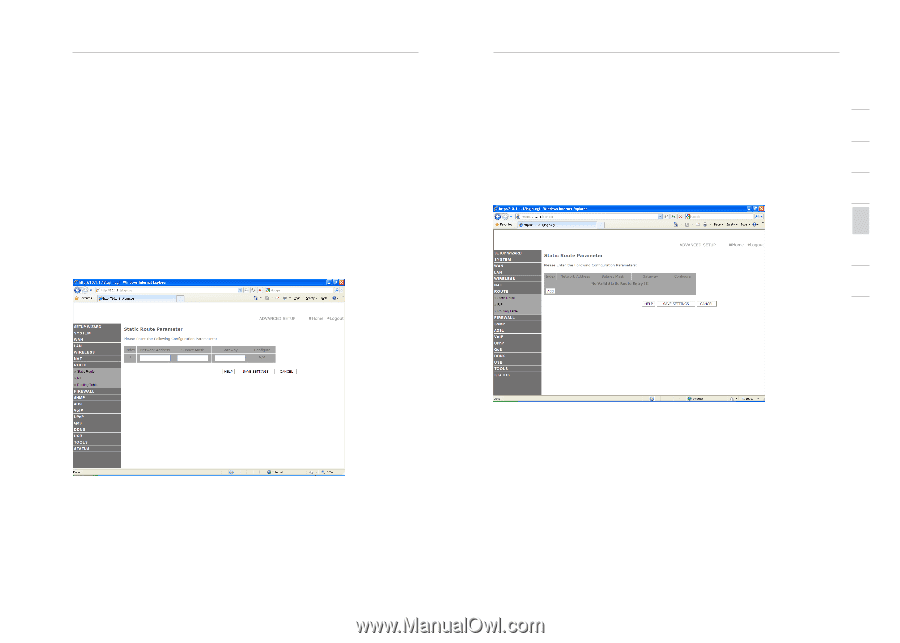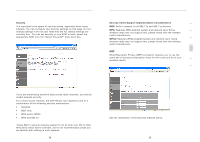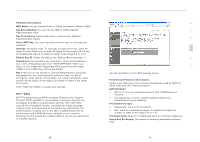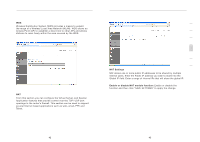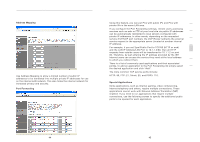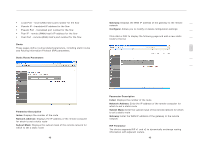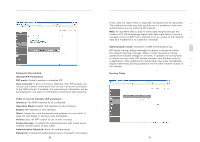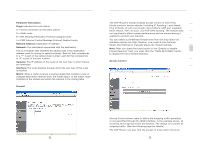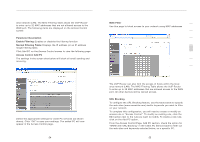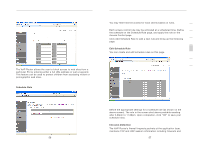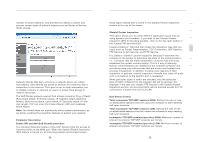Belkin F1PI210ENau User Guide - Page 26
Route, Static Route Parameters, Parameter Description, Index, Network Address, Subnet Mask, Gateway
 |
View all Belkin F1PI210ENau manuals
Add to My Manuals
Save this manual to your list of manuals |
Page 26 highlights
Advanced Setup Method • Local Port - local (LAN) host's port number for the flow • Pseudo IP - translated IP address for the flow • Pseudo Port - translated port number for the flow • Peer IP - remote (WAN) host's IP address for the flow • Peer Port - remote (WAN) host's port number for the flow Route These pages define routing related parameters, including static routes and Routing Information Protocol (RIP) parameters. Static Route Parameters Advanced Setup Method 1 Gateway: Displays the WAN IP address of the gateway to the remote network Configure: Allows you to modify or delete configuration settings 2 Click Add or Edit to display the following page and add a new static 3 route to the list. 4 5 6 7 section Parameter Description Index: Displays the number of the route Network Address: Displays the IP address of the remote computer for which to set a static route Subnet Mask: Displays the subnet mask of the remote network for which to set a static route 48 Parameter Description Index: Displays the number of the route Network Address: Enter the IP address of the remote computer for which to set a static route Subnet Mask: Enter the subnet mask of the remote network for which to set a static route Gateway: Enter the WAN IP address of the gateway to the remote network RIP Parameter The device supports RIP v1 and v2 to dynamically exchange routing information with adjacent routers. 49