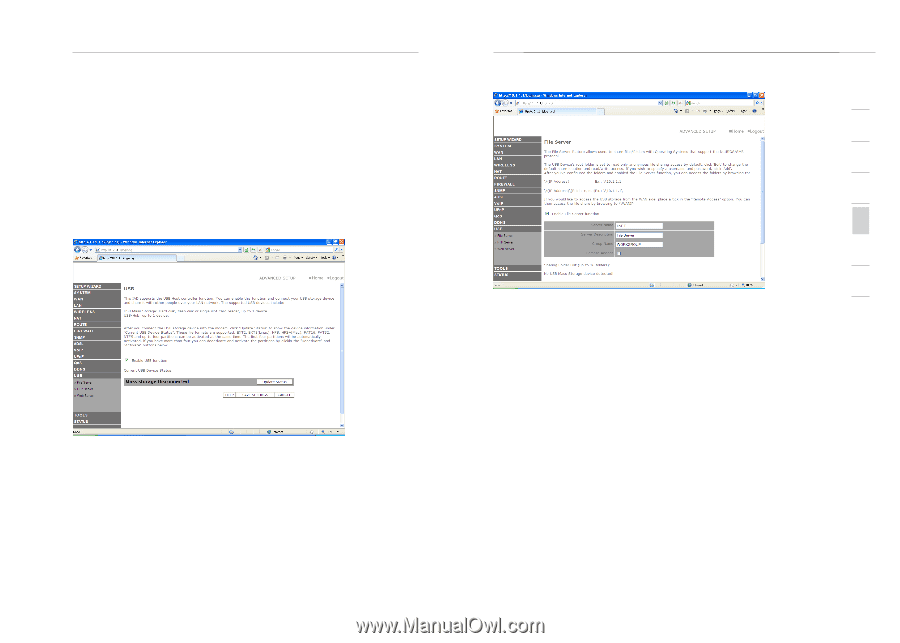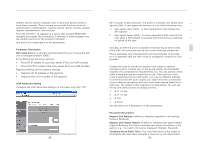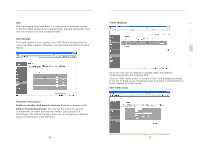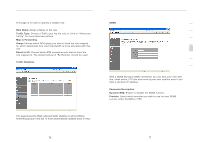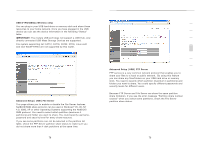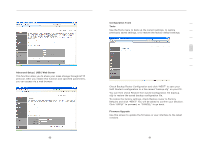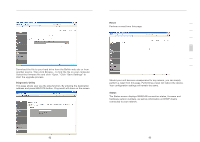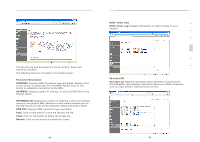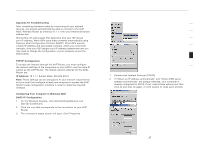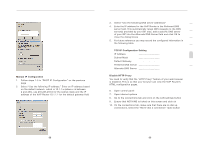Belkin F1PI210ENau User Guide - Page 41
USB F1PI242EGau Wireless only, IMPORTANT, Advanced Setup | USB | File Server, Advanced Setup | USB
 |
View all Belkin F1PI210ENau manuals
Add to My Manuals
Save this manual to your list of manuals |
Page 41 highlights
Advanced Setup Method USB (F1PI242EGau Wireless only) You can plug-in your USB hard-drive or memory stick and share these resources to your home network. Once you have plugged in the USB device you can see the device information in the following "Status" table. IMPORTANT: The routers USB port does not support a USB Hub, only directly connected USB Mass Storage Devices are supported. File system supporting list: FAT12, FAT16, FAT32. NTFS, Linux ext2 and new WinXP FAT64 are not supported by this router. Advanced Setup | USB | File Server This page allows you to enable or disable the File Server features. NetBIOS/SMB share protocol can be used in Windows® 95, 98, NT 4.0, 2000, XP or other Operating Systems supporting the NetBIOS/ SMB protocol. You need to select which partition (maximum 4 partitions) and folder you want to share. You could specify username, password and security level for every share resource. If you see some partitions can not be selected in the partition list table, check the FTP Server partition share status to make sure you did not share more than 4 disk partitions at the same time. 78 Advanced Setup Method 1 2 3 4 5 6 7 Advanced Setup | USB | FTP Server FTP service is a very common network protocol that enables you to share your files to a local or public network. By using this feature you can share any files/folders on your USB hard drive or memory stick. You need to specify which partition (maximum 4 partitions) and folders you want to share. You could specify different passwords and security levels for different users. Because FTP Server and File Server are share the same partition share limitation. If you see the error message "Partition share number exceed" when you select some partitions, check the File Server partition share status. 79 section