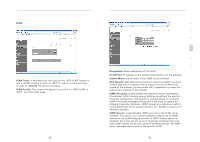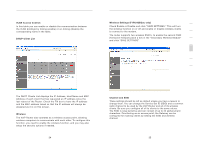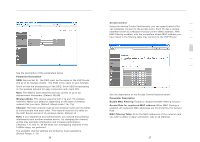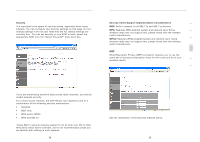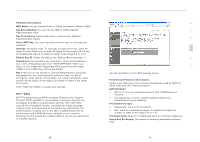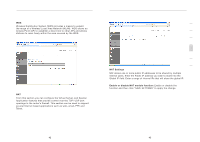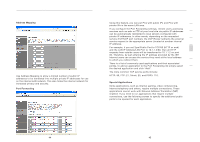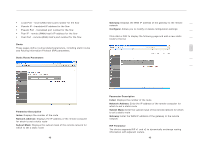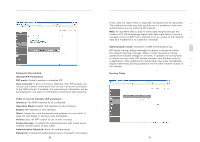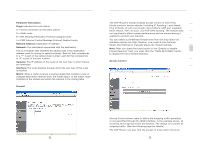Belkin F1PI210ENau User Guide - Page 23
NAT Settings, Enable or disable NAT module function
 |
View all Belkin F1PI210ENau manuals
Add to My Manuals
Save this manual to your list of manuals |
Page 23 highlights
section Advanced Setup Method WDS Wireless Distribution System (WDS) provides a means to extend the range of a Wireless Local Area Network (WLAN). WDS allows an Access Point (AP) to establish a direct link to other APs and allows stations to roam freely within the area covered by the WDS. NAT From this section you can configure the Virtual Server, and Special Application features that provide control over the TCP/ UDP port openings in the router's firewall. This section can be used to support several Internet based applications such as web, email, FTP, and Telnet. Advanced Setup Method 1 2 3 4 5 6 7 NAT Settings NAT allows one or more public IP addresses to be shared by multiple internal users. Enter the Public IP address you wish to share into the Global IP field. Enter a range of internal IPs that will share the global IP. Enable or disable NAT module function: Enable or disable the function and then click "SAVE SETTINGS" to apply the change. 42 43