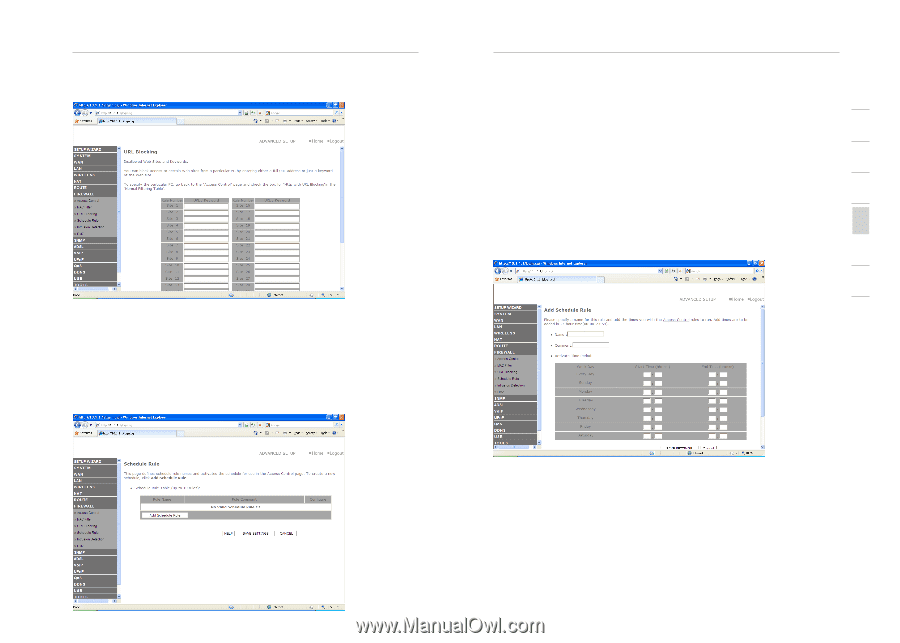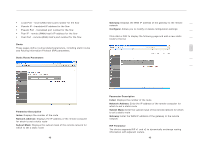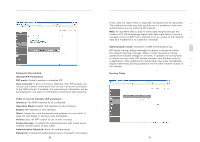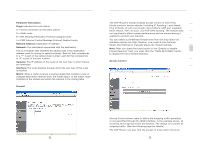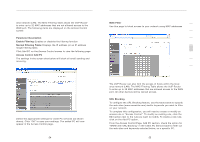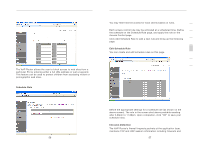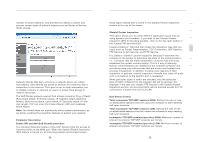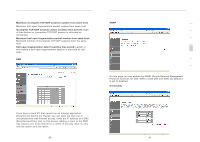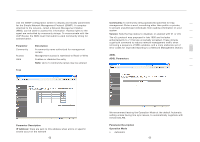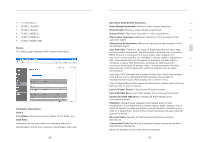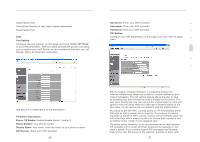Belkin F1PI210ENau User Guide - Page 30
Schedule Rule, Edit Schedule Rule, Intrusion Detection
 |
View all Belkin F1PI210ENau manuals
Add to My Manuals
Save this manual to your list of manuals |
Page 30 highlights
section Advanced Setup Method The VoIP Router allows the user to block access to web sites from a particular PC by entering either a full URL address or just a keyword. This feature can be used to protect children from accessing violent or pornographic web sites. Schedule Rule Advanced Setup Method 1 You may filter Internet access for local clients based on rules. 2 Each access control rule may be activated at a scheduled time. Define the schedule on the Schedule Rule page, and apply the rule on the Access Control page. 3 Click Add Schedule Rule to add a new rule and bring up the following page. 4 Edit Schedule Rule 5 You can create and edit schedule rules on this page. 6 7 Define the appropriate settings for a schedule rule (as shown on the above screen). The rule in the screen shot above prohibits emailing after 3.00pm to 11.00pm. Upon completion, click "OK" to save your schedule rules. Intrusion Detection The VoIP Router's firewall inspects packets at the application layer, maintains TCP and UDP session information including timeouts and 56 57