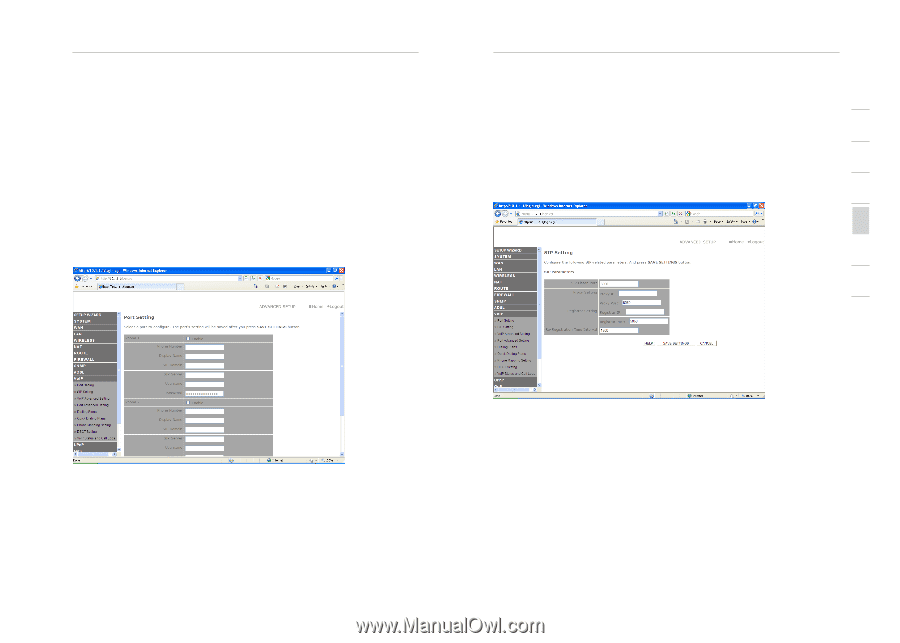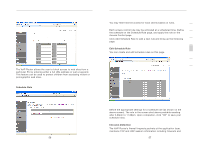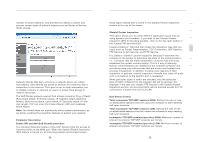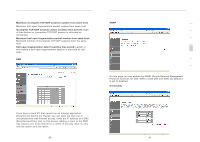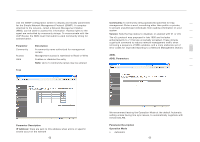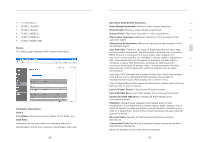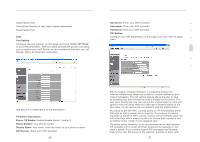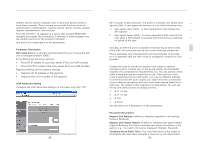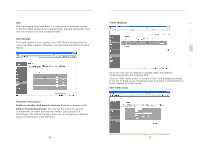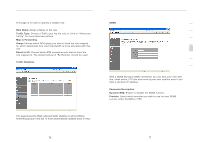Belkin F1PI210ENau User Guide - Page 35
Port Setting, Parameter Description, Phone 1/2 Enable, Phone Number, Display Name, SIP Domain, Sip
 |
View all Belkin F1PI210ENau manuals
Add to My Manuals
Save this manual to your list of manuals |
Page 35 highlights
Advanced Setup Method Superframes Fast Transmitted Number of fast super frames transmitted Superframes Fast VoIP Port Setting Configure the port settings on this page, and click "SAVE SETTINGS" to save the parameters. VoIP providers operate SIP proxies that allow you to register your VoIP Router on their system so that your can call friends, family and business associates. Advanced Setup Method 1 Sip Server: (From your VoIP provider) Username: (From your VoIP provider) 2 Password: (From your VoIP provider) SIP Setting 3 Configure your SIP parameters on this page, and click "OK" to apply them. 4 5 6 7 section See below for a description of the parameters. Parameter Description Phone 1/2 Enable: Enable/disable phone 1 and/or 2 Phone Number: Your phone number Display Name: Your name, often the same as your phone number SIP Domain: (From your VoIP provider) 66 SIP, the Session Initiation Protocol, is a signaling protocol for Internet conferencing, telephony, presence, events notification and instant messaging. The call waiting feature allows the user to take an incoming call, even though the user is already on the phone. The user upon hearing the new call can put the original caller on hold and speak to the new caller. When the user hasn't finished talking to the new caller, he can resume his conversation with the original caller. According to the SIP RFC, a proxy server is "An intermediary entity that acts as both a server and a client for the purpose of making requests on behalf of other clients. A proxy server primarily plays the role of routing, which means its job is to ensure that request is sent to another entity 'closer' to the targeted user." The proxy server therefore, is an intermediate device that receives SIP requests from a client and then forwards the requests on the client's behalf. Proxy servers receive SIP messages and forward them to the next SIP server in the network. A series of proxy and 67