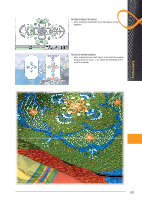Bernina 830LE Manual - Page 152
Overwriting Motifs
 |
View all Bernina 830LE manuals
Add to My Manuals
Save this manual to your list of manuals |
Page 152 highlights
Overwriting Motifs ► motif stored in the memory or on a USB stick can be directly overwritten with a new motif ► create the desired embroidery motif ► touch the «Save» icon in the Edit screen ► the motif to be saved appears as «New» in the left of the display ► in the Selection Menu select the «USB Stick» icon (USB Stick is inserted) or «Embroidery computer» ► touch the embroidery motif which is to be overwritten ► confirm the animated graphic which appears with ► the embroidery motif is now saved in the previously selected area Saving 152
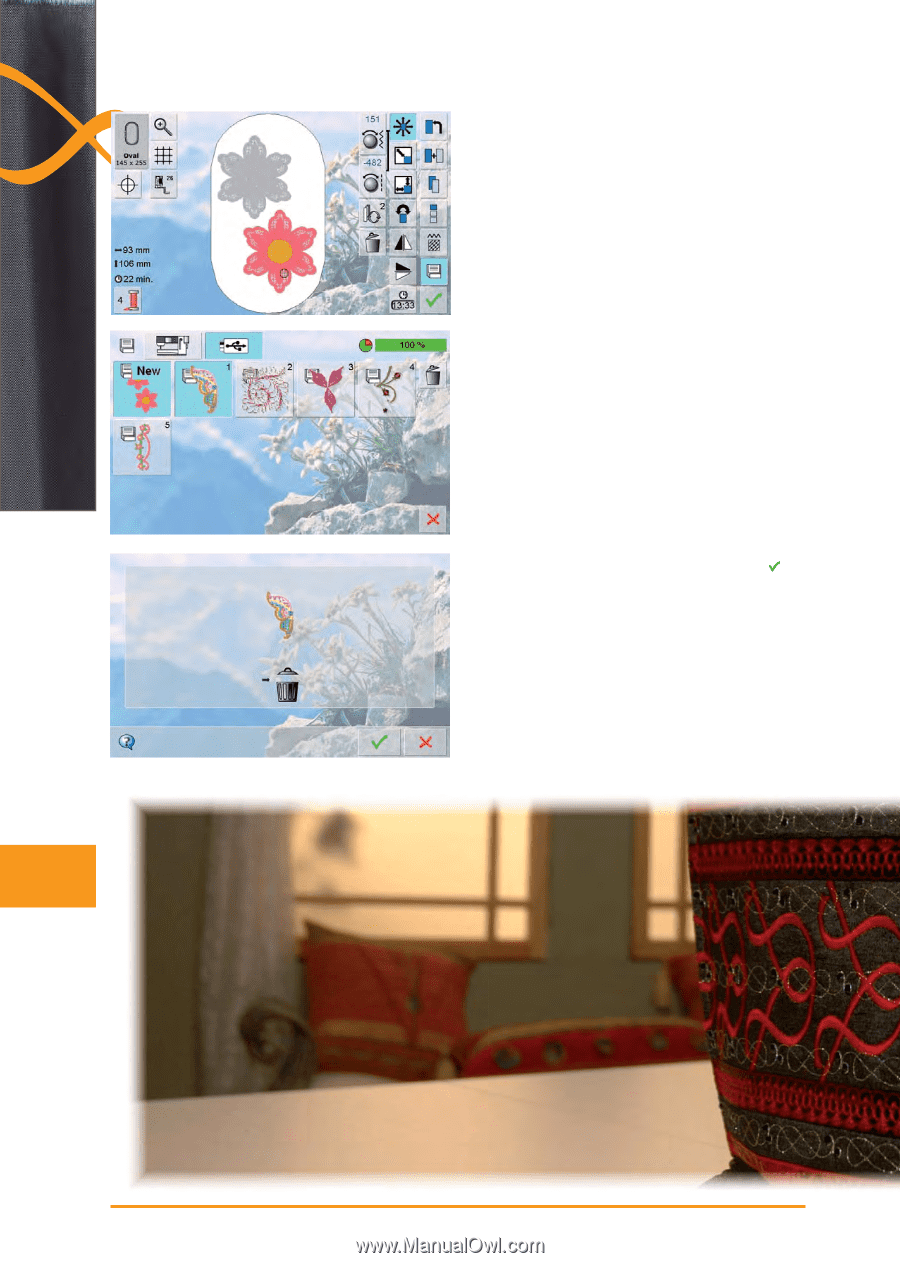
152
Saving
Overwriting Motifs
motif stored in the memory or on a USB stick can be
►
directly overwritten with a new motif
create the desired embroidery motif
►
touch the «Save» icon in the Edit screen
►
the motif to be saved appears as «New» in the left of
►
the display
in the Selection Menu select the «USB Stick» icon (USB
►
Stick is inserted) or «Embroidery computer»
touch the embroidery motif which is to be overwritten
►
confirm the animated graphic which appears with
►
the embroidery motif is now saved in the previously
►
selected area