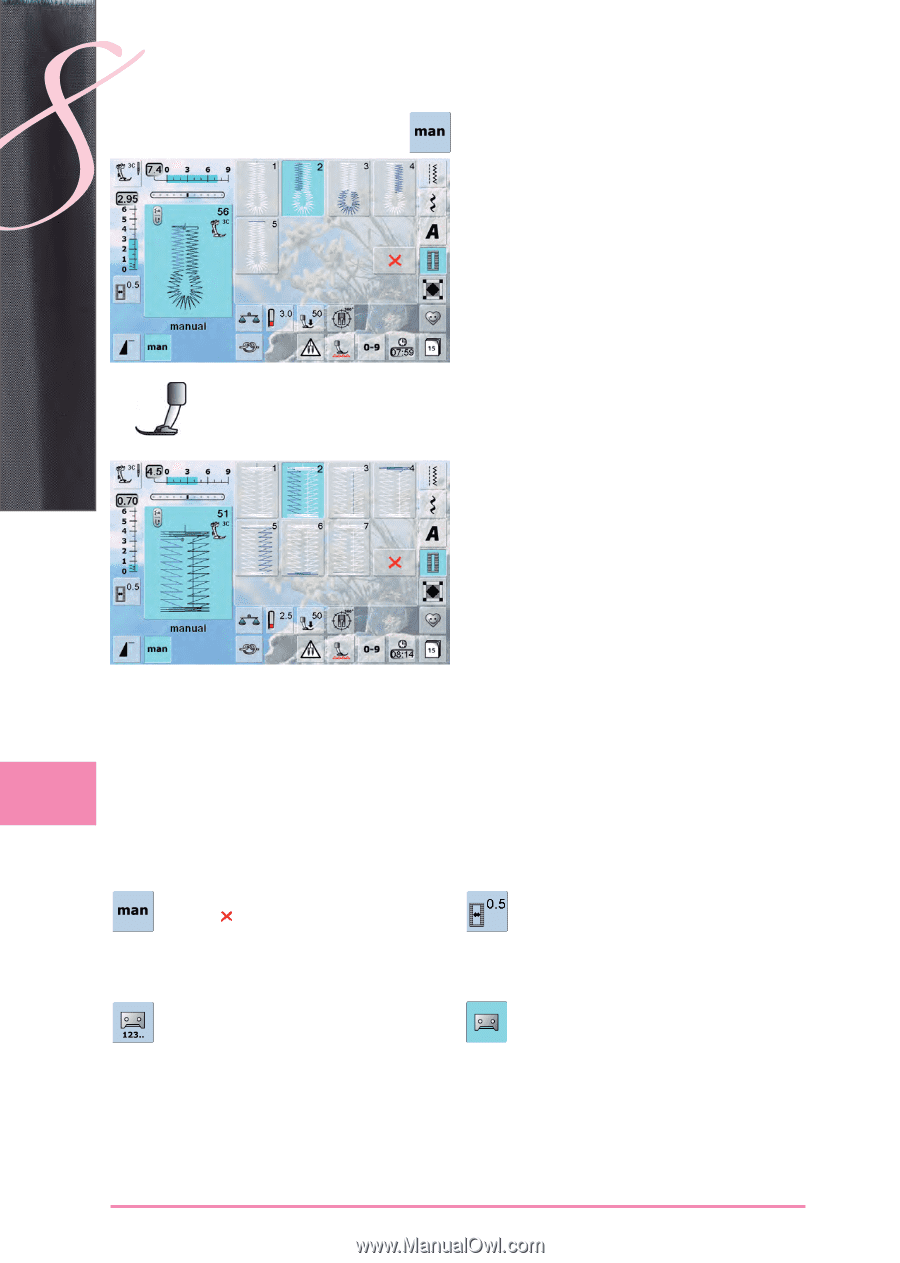Bernina 830LE Manual - Page 66
Buttonholes
 |
View all Bernina 830LE manuals
Add to My Manuals
Save this manual to your list of manuals |
Page 66 highlights
Buttonholes Combining with Functions Manual 5- or 7-Step Buttonhole ► attach foot no. 3C ► select desired buttonhole type ► touch the «man» icon = manual Sewing 5-Step Buttonhole ► the length of the beads is determined manually while sewing ► bartack, eye and securing stitches are pre-programmed ► individual steps can also be selected by pressing the Quick Reverse button ► step «1» is activated for the beginning of the buttonhole ► at the beginning of sewing, step «2» is activated ► sew first bead ► stop sewing at the desired bead length ► touch «3» ► sewing computer sews the eye or the keyhole ► touch «4» ► sewing computer sews 2nd bead in reverse ► stop sewing at the first stitch ► touch «5» ► sewing computer sews the top bartack and secures stitches automatically Sewing 7-Step Buttonhole ► step «1» is activated for the beginning of the buttonhole ► at the beginning of sewing, step «2» is activated ► sew first bead ► stop sewing at the desired bead length ► touch «3» ► sewing computer sews straight stitches in reverse ► stop sewing computer at the 1st stitch of the first bead ► touch «4» ► the sewing computer sews top bartack and stops automatically ► touch «5» ► sewing computer sews the second bead ► stop sewing ► touch «6» ► the sewing computer sews bottom bartack and stops automatically ► touch «7» ► sewing computer secures stitches and stops automati- cally Leave Program ► touch or «man» ► screen reverts to original Buttonhole screen Buttonhole Stitch Counter ► select buttonhole ► touch the «Stitch Counter» icon ► when the desired length is achieved (first bead) press the Quick Reverse button ► after the length of the second bead has manually been set using the Quick Reverse button, the display changes to «auto» ► the selected buttonhole is programmed ► for making very large repeatable buttonholes Buttonhole Slit Width ► select buttonhole ► touch «Buttonhole Slit Width» icon ► set the cutting space width using the stitch width or stitch length knobs (0.1 - 2mm) ► larger slit width will result in narrower beads Programming Buttonhole Length ► the icon is automatically highlighted in blue (= active) when a buttonhole is selected ► buttonhole length can be set with the Quick Reverse button or the length can be programmed directly by touching the icon ► if the buttonhole is programmed the icon is inactive, gray ► if a new length is to be programmed, touch the icon again 66