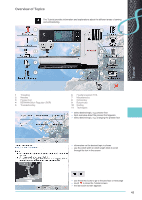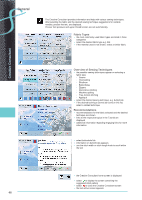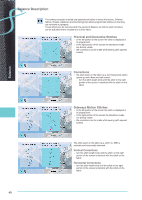Bernina 830LE Manual - Page 48
Balance Description
 |
View all Bernina 830LE manuals
Add to My Manuals
Save this manual to your list of manuals |
Page 48 highlights
Balance Balance Description The sewing computer is tested and optimally set before it leaves the factory. Different fabrics, threads, stabilizers and interfacings can affect programmed stitches so that they are not sewn out properly. These effects can be corrected with the electronic Balance so that the stitch formation can be adjusted where necessary to suit the fabric. Practical and Decorative Stitches ► in the left portion of the screen the stitch is displayed in its original form ► in the right portion of the screen the alterations made are directly visible ► the corrections can be made while sewing (with opened screen) Corrections ► the stitch sewn on the fabric (e.g. the Honeycomb stitch) opens up and it does not look correct: ‣ turn the stitch length knob until the stitch in the right portion of the screen is identical with the stitch on the fabric Sideways Motion Stitches ► in the left portion of the screen the stitch is displayed in its original form ► in the right portion of the screen the alterations made are directly visible ► the corrections can be made while sewing (with opened screen) The stitch sewn on the fabric (e.g. stitch no. 809) is vertically and horizontally distorted. Vertical Corrections ► turn the stitch length knob until the stitch on the right portion of the screen is identical with the stitch on the fabric Horizontal Corrections ► turn the stitch width knob until the stitch on the right portion of the screen is identical with the stitch on the fabric 48