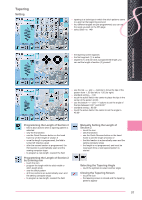Bernina 830LE Manual - Page 60
Combi Mode
 |
View all Bernina 830LE manuals
Add to My Manuals
Save this manual to your list of manuals |
Page 60 highlights
Decorative Stitches Combi Mode ► select Combi Mode ► Combi Mode is opened, allowing you to create pattern combinations Combining Practical and Decorative Stitches ► select desired stitch ► the stitch appears in the Stitch Altering Area ► select next stitch ► continue in this manner until the desired combination is complete ► correcting in a combination, see page 81 ► saving a combination, see page 78 Complete combination mirrored sideways ► touch the ► touch the icon ► the whole combination is mirrored left/right Add the Securing function There are various options for securing stitch patterns automatically: ► touch securing function before starting to sew = pattern combination is secured at the beginning ► to program the securing function within a pattern combination = the stitch patterns are secured accordingly Most of the practical and decorative stitches can be combined. With the exception of these special programs: Securing programs ► No. 5, No. 1324 Basting stitch ► No. 21 Darning programs ► No. 22, No. 23 Bartacks ► No. 24, No. 25 Fly stitches ► No. 26, No. 27 Stitch programs in the buttonhole category: ► No. 51-63 Example of a Stitch Pattern Combination ► touch stitch pattern no. 407 once ► touch stitch pattern no. 607 once ► touch stitch pattern no. 446 once ► sew combination, the patterns alternate continuously Example of a Stitch Pattern and Function Combination ► touch stitch pattern no. 427 once ► touch stitch pattern no. 402 once and activate «left/right Mirror Image» function ► sew the combination, the patterns alternate, original and mirrored 60