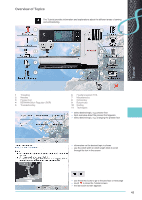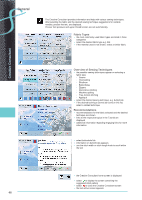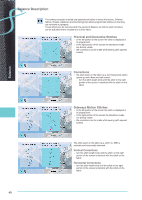Bernina 830LE Manual - Page 47
Help Program
 |
View all Bernina 830LE manuals
Add to My Manuals
Save this manual to your list of manuals |
Page 47 highlights
Help Program General The Help Program contains information about individual stitch patterns and functions in the screen. No matter which screen is displayed, the help feature for stitches and functions of the screen can be opened. ► touch the «?» icon ► select the desired stitch pattern or the desired function Stitch Pattern This screen displays the following information: ► name of the stitch pattern ► suitable materials ► main areas of application Functions This screen displays the following information: ► function name ► function explanation ► main areas of application ► select to close the Help screen ► the last active screen appears 47

47
Help Program
General
The Help Program contains information about individual stitch patterns and
functions in the screen. No matter which screen is displayed, the help feature for
stitches and functions of the screen can be opened.
touch the «?» icon
►
select the desired stitch pattern or the desired function
►
Stitch Pattern
This screen displays the following information:
name of the stitch pattern
►
suitable materials
►
main areas of application
►
Functions
This screen displays the following information:
function name
►
function explanation
►
main areas of application
►
select
►
to close the Help screen
the last active screen appears
►