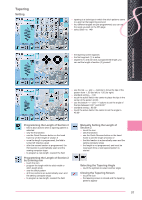Bernina 830LE Manual - Page 59
Double, Triple or Wing Needle, Pattern Extend with Long Stitch
 |
View all Bernina 830LE manuals
Add to My Manuals
Save this manual to your list of manuals |
Page 59 highlights
Decorative Stitches Pattern Extend with Long Stitch ► touch Pattern extend function one or more times ► additionally touch the Long Stitch function Double, Triple or Wing Needle ► after inserting the special needle, activate the needle limitation in the Security Program ► when selecting the stitch pattern, the stitch width is automatically limited to match the needle selected ► the best effects are achieved with simple stitch patterns Security Program ► icon must be manually reset to deactivate ► security remains engaged after sewing computer is turned off 59

59
Decorative Stitches
after inserting the special needle, activate the needle
►
limitation in the Security Program
when selecting the stitch pattern, the stitch width is
►
automatically limited to match the needle selected
the best effects are achieved with simple stitch
►
patterns
Double, Triple or Wing Needle
touch Pattern extend function one or more times
►
additionally touch the Long Stitch function
►
Pattern Extend with Long Stitch
Security Program
icon must be manually reset to deactivate
►
security remains engaged after sewing
►
computer is turned off
S
►
►