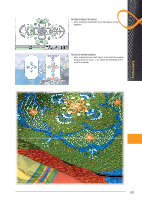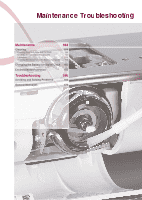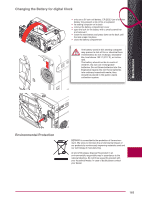Bernina 830LE Manual - Page 160
Alphabets, WordArt, Selecting Individual Motifs, Combining Motifs
 |
View all Bernina 830LE manuals
Add to My Manuals
Save this manual to your list of manuals |
Page 160 highlights
Selecting Individual Motifs Select motif no. 20 from the general category and mirror horizontal (right/left). Embroidery Projects Combining Motifs Combine various motifs and embellish with lettering, or create the lettering first and then embellish with patterns. Alphabets WordArt 160 ► 18 different alphabets for giving your embroidery projects an individual touch are available in the embroidery computer ► 16 alphabets can be used horizontally or vertically, while 2 can only be used horizontally ► use the stitch width knob to change the distance between the letters in mm steps (max. 5cm) ► use the stitch length knob to change the arc of the lettering

Embroidery Projects
Alphabets
WordArt
18 different alphabets for giving your embroidery
►
projects an individual touch are available in the embroi-
dery computer
16 alphabets can be used horizontally or vertically, while
►
2 can only be used horizontally
use the stitch width knob to change the distance
►
between the letters in mm steps (max. 5cm)
use the stitch length knob to change the arc of the
►
lettering
Selecting Individual Motifs
Select motif no. 20 from the general category and mirror
horizontal (right/left).
Combining Motifs
Combine various motifs and embellish with lettering, or
create the lettering first and then embellish with patterns.
160