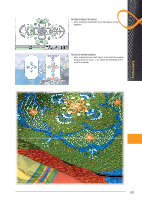Bernina 830LE Manual - Page 154
Delete all Saved Motifs
 |
View all Bernina 830LE manuals
Add to My Manuals
Save this manual to your list of manuals |
Page 154 highlights
Deleting Delete all Saved Motifs ► it is possible to delete the content of a personal design stick or the folder «My Designs» all at once ► touch «Setup» ► touch «Reset» ► a summary of the screen appears ► touch «Delete User Data» ► in embroidery two choices are possible: ‣ My Designs ‣ Memory Stick (the stick must be plugged into the embroidery computer) ► touch the button of which the data should be deleted ► confirm the appearing display message with ► the data is deleted and the screen reverts to the previous screen ► to cancel this process touch 154

154
Deleting
Delete all Saved Motifs
it is possible to delete the content of a personal design
►
stick or the folder «My Designs» all at once
touch «Setup»
►
touch «Reset»
►
a summary of the screen appears
►
touch «Delete User Data»
►
in embroidery two choices are possible:
►
My Designs
‣
Memory Stick (the stick must be plugged into the
‣
embroidery computer)
touch the button of which the data should be deleted
►
confirm the appearing display message with
►
the data is deleted and the screen reverts to the
►
previous screen
to cancel this process touch
►