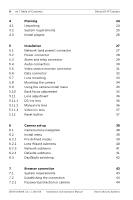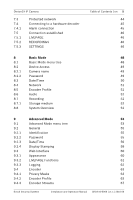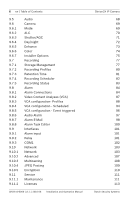Bosch NBN-498-11P Operation Manual
Bosch NBN-498-11P Manual
 |
View all Bosch NBN-498-11P manuals
Add to My Manuals
Save this manual to your list of manuals |
Bosch NBN-498-11P manual content summary:
- Bosch NBN-498-11P | Operation Manual - Page 1
Dinion2X IP Camera NBN-498 en Installation and Operation Manual - Bosch NBN-498-11P | Operation Manual - Page 2
- Bosch NBN-498-11P | Operation Manual - Page 3
Dinion2X IP Camera Table of Contents Table of Contents | en 3 1 Safety 8 1.1 Safety precautions 8 1.2 Important safety instructions 9 1.3 Connection in applications 10 1.4 FCC & ICES compliance 11 1.5 UL certification 13 1.6 Bosch notices 14 1.7 Copyrights 15 2 - Bosch NBN-498-11P | Operation Manual - Page 4
submenu Network submenu Defaults submenu Day/Night switching 7 7.1 7.2 7.2.1 Browser connection System requirements Establishing the connection Password protection in camera AR18-10-B006 | v1.1 | 2010.06 Installation and Operation Manual Dinion2X IP Camera 24 24 25 26 27 27 28 29 30 31 32 33 - Bosch NBN-498-11P | Operation Manual - Page 5
Dinion2X IP Camera 7.3 7.4 7.4.1 7.5 7.5.1 7.5.2 7.5.3 Protected network Connecting to a hardware decoder Alarm connection 9.4.1 Privacy Masks 63 9.4.2 Encoder Profile 63 9.4.3 Encoder Streams 67 Bosch Security Systems Installation and Operation Manual AR18-10-B006 | v1.1 | 2010.06 - Bosch NBN-498-11P | Operation Manual - Page 6
Posting Encryption Service Maintenance Licenses AR18-10-B006 | v1.1 | 2010.06 Installation and Operation Manual Dinion2X IP Camera 68 69 69 70 71 72 73 74 75 77 77 80 81 82 83 84 84 87 88 94 96 97 98 100 101 101 101 102 103 103 107 108 109 110 111 111 113 Bosch Security Systems - Bosch NBN-498-11P | Operation Manual - Page 7
Dinion2X IP Camera 9.11.3 System Overview Table of Contents 117 11 Troubleshooting 119 11.1 Function test 119 11.2 Resolving problems 120 11.3 Customer service 122 12 Accessories 130 Glossary 131 Bosch Security Systems Installation and Operation Manual AR18-10-B006 | v1.1 | 2010 - Bosch NBN-498-11P | Operation Manual - Page 8
8 en | Safety 1 Safety Dinion2X IP Camera 1.1 Safety precautions DANGER! High risk: This symbol indicates an imminently hazardous situation such as "Dangerous Voltage" damage or risk of damage to the unit. AR18-10-B006 | v1.1 | 2010.06 Installation and Operation Manual Bosch Security Systems - Bosch NBN-498-11P | Operation Manual - Page 9
the manufacturer's instructions in accordance with applicable local codes. Use only attachments/accessories specified by the manufacturer. Equipment change or modification could void the user's guarantee or authorization agreement. Bosch Security Systems Installation and Operation Manual AR18-10 - Bosch NBN-498-11P | Operation Manual - Page 10
10 en | Safety Dinion2X IP Camera 1.3 Connection in applications Power lines: An outdoor system should not be located in the vicinity of overhead Class 2 unit (Safety Extra Low Voltage - Limited Power Source). AR18-10-B006 | v1.1 | 2010.06 Installation and Operation Manual Bosch Security Systems - Bosch NBN-498-11P | Operation Manual - Page 11
Dinion2X IP Camera Safety | en 11 and used in accordance with the instructions, may cause harmful interference to Problems. This booklet is available from the U.S. Government Printing Office, Washington, DC 20402, Stock No. 004-000-00345-4. Bosch Security Systems Installation and Operation Manual - Bosch NBN-498-11P | Operation Manual - Page 12
12 en | Safety Dinion2X IP Camera Informations FCC et ICES (modèles peut, en cas d'installation ou d'utilisation non conforme aux instructions, engendrer des interférences nuisibles au niveau des radiocommunications. -B006 | v1.1 | 2010.06 Installation and Operation Manual Bosch Security Systems - Bosch NBN-498-11P | Operation Manual - Page 13
Dinion2X IP Camera Safety | en 13 1.5 UL certification Disclaimer Underwriter Laboratories Inc. ("UL") has not tested the performance or reliability of the security or signaling aspects Directive 2002/96/EC Bosch Security Systems Installation and Operation Manual AR18-10-B006 | v1.1 | 2010.06 - Bosch NBN-498-11P | Operation Manual - Page 14
| Safety Dinion2X IP Camera 1.6 Bosch notices Video loss Video loss is inherent to digital video recording; therefore, Bosch Security Systems cannot be held liable for any damage that results from missing video information. To minimize the risk of lost digital information, Bosch Security Systems - Bosch NBN-498-11P | Operation Manual - Page 15
Dinion2X IP Camera Safety | en 15 1.7 Copyrights The firmware 4.1 uses the fonts "Adobe-Helvetica-Bold-RNormal--24-240-75-75-P-138-ISO10646-1" and "AdobeHelvetica-Bold-R-Normal--12-120-75-75 in supporting Bosch Security Systems Installation and Operation Manual AR18-10-B006 | v1.1 | - Bosch NBN-498-11P | Operation Manual - Page 16
16 en | Introduction 2 Introduction Dinion2X IP Camera 2.1 Features The Dinion2x IP Day/Night camera is a high-performance, smart surveillance color camera. It incorporates 20-bit digital signal processing and a wide dynamic range sensor for outstanding picture performance under all lighting - Bosch NBN-498-11P | Operation Manual - Page 17
example, at switch-on and for alarms) - Fast, convenient configuration using the integrated Web server and a browser - Firmware update through flash memory - Convenient upload and download of configuration data Bosch Security Systems Installation and Operation Manual AR18-10-B006 | v1.1 | 2010.06 - Bosch NBN-498-11P | Operation Manual - Page 18
camera captures and processes progressively scanned images. When there is fast motion in a scene, progressively scanned images are generally sharper than interlaced images. Day/Night function The Day/Night function provides enhanced night .06 Installation and Operation Manual Bosch Security Systems - Bosch NBN-498-11P | Operation Manual - Page 19
Dinion2X IP Camera System Information | en 19 3.1.4 Tri-streaming Tri-streaming allows the data stream to be encoded prerequisite for this is that the UDP and IGMP V2 protocols are implemented on the network. Bosch Security Systems Installation and Operation Manual AR18-10-B006 | v1.1 | 2010.06 - Bosch NBN-498-11P | Operation Manual - Page 20
package. 3.1.17 Configuration The camera can be configured using a browser on the local network (Intranet) or from the Internet. Similarly, firmware updates and rapid loading of device configurations are also AR18-10-B006 | v1.1 | 2010.06 Installation and Operation Manual Bosch Security Systems - Bosch NBN-498-11P | Operation Manual - Page 21
Dinion2X IP Camera System Information | en 21 possible. Configuration settings can be stored as files on a computer and copied from one camera to another. Bosch Security Systems Installation and Operation Manual AR18-10-B006 | v1.1 | 2010.06 - Bosch NBN-498-11P | Operation Manual - Page 22
22 en | System Information Dinion2X IP Camera 3.2 Operation with external systems The camera can be used with a variety of Bosch software and hardware systems: - Bosch Video Management System - VIDOS video management software - DiBos 900 Series digital video recorder - Divar 700 Series digital - Bosch NBN-498-11P | Operation Manual - Page 23
700 Series The Divar 700 Series of digital video recorders can view and record images from the camera via a network connection. The Divar 700 Series controls the camera so that the correct settings are used. Bosch Security Systems Installation and Operation Manual AR18-10-B006 | v1.1 | 2010.06 - Bosch NBN-498-11P | Operation Manual - Page 24
Player - Adobe Acrobat Reader - Quick install instructions - Safety instructions If equipment has been damaged during shipment, repack it in the original packaging and notify the shipping agent or supplier. AR18-10-B006 | v1.1 | 2010.06 Installation and Operation Manual Bosch Security Systems - Bosch NBN-498-11P | Operation Manual - Page 25
Dinion2X IP Camera Planning | en 25 4.2 System requirements - Computer with Windows XP/Vista operating system, network the product DVD provided. For further assistance, contact your PC system administrator. Bosch Security Systems Installation and Operation Manual AR18-10-B006 | v1.1 | 2010.06 - Bosch NBN-498-11P | Operation Manual - Page 26
Dinion2X IP Camera 4.3 Install players Play back saved-video sequences using the Player from Bosch Security 4. Click Archive Player; the installation starts. 5. Follow the instructions in the installation program. The Archive Player is installed together with Manual Bosch Security Systems - Bosch NBN-498-11P | Operation Manual - Page 27
(green) and IP traffic (green flashing). It can be disabled in the Settings/Camera Settings/ Install options menu. By default, power is supplied to the camera via the Ethernet cable, compliant with the Power-over-Ethernet standard. Bosch Security Systems Installation and Operation Manual AR18-10 - Bosch NBN-498-11P | Operation Manual - Page 28
- Tighten the screws and insert the 2-pole connector into the power socket of the camera. Note: For a DC supply the polarity is important. Incorrect polarity does not damage the camera but it will not switch on. AR18-10-B006 | v1.1 | 2010.06 Installation and Operation Manual Bosch Security Systems - Bosch NBN-498-11P | Operation Manual - Page 29
Dinion2X IP Camera 5.3 Alarm and relay connector Installation | en 29 Alarm 1 4 2 5 3 6 5 mm (0.2 in) Figure 5.3 Alarm and relay connector pins Pin Alarm socket 1 Alarm in 1 2 Alarm in 2 3 Relay out contact 1 4 Ground 5 Ground 6 Relay out contact 2 - Max. wire diameter AWG 22-28 for both - Bosch NBN-498-11P | Operation Manual - Page 30
30 en | Installation 5.4 Audio connectors Dinion2X IP Camera Line GND AUDIO IN ALARM 1 2 3 4 5 6 VIDEO AUDIO OUT - + E 12 VDC T 24 VAC H P o E DATA 1 2 3 4 5 6 Figure input and output levels. AR18-10-B006 | v1.1 | 2010.06 Installation and Operation Manual Bosch Security Systems - Bosch NBN-498-11P | Operation Manual - Page 31
a service monitor to the composite video BNC connector to aid installation. 2. Open the side panel on the camera and press the center button for longer than 2 seconds. This stops the IP video stream and enables the video analog output. Bosch Security Systems Installation and Operation Manual AR18 - Bosch NBN-498-11P | Operation Manual - Page 32
devices. RS485, RS422, and RS232 is supported by this data connection. Note: To ensure surge and electrostatic protection, keep the cable length between the camera and external device to less than 3 meters. AR18-10-B006 | v1.1 | 2010.06 Installation and Operation Manual Bosch Security Systems - Bosch NBN-498-11P | Operation Manual - Page 33
camera before mounting the lens. CAUTION! Lenses weighing more than 0.5 kg (1.1lbs) must be separately supported. Bosch Bosch Figure 5.7 Mounting a lens Pin Video iris lens 1 Supply (11 the pin connections. Bosch Security Systems Installation and Operation Manual AR18-10-B006 | v1.1 | 2010.06 - Bosch NBN-498-11P | Operation Manual - Page 34
highly sensitive and require special care for proper preformance and extended lifetime. Do not expose them, or point the camera/lens, to direct sunlight. Do not obstruct the free flow of air around the camera. AR18-10-B006 | v1.1 | 2010.06 Installation and Operation Manual Bosch Security Systems - Bosch NBN-498-11P | Operation Manual - Page 35
remains in focus throughout the entire zoom range of the lens. To adjust back focus: 1. Slide open the door panel at the side of the camera. Bosch 2. Unlock the back focus locking button. Bosch Security Systems Installation and Operation Manual AR18-10-B006 | v1.1 | 2010.06 - Bosch NBN-498-11P | Operation Manual - Page 36
Dinion2X IP Camera 3. Press and hold the center key for more than 2 seconds until the Install menu appears. 4. Select Len Wizard and move cursor to the Set Back Focus Now item. 5. Turn the back focus adjustment as required. Bosch 6. Lock the back focus locking button. Bosch 7. Press - Bosch NBN-498-11P | Operation Manual - Page 37
Dinion2X IP Camera Installation | en 37 5.11.3 Video-iris lens 1. Unlock the back focus locking button. to restore the default IP address or to restore a previous version of the firmware if uploading a new version fails. Bosch Security Systems Installation and Operation Manual AR18-10-B006 | v1 - Bosch NBN-498-11P | Operation Manual - Page 38
until the menu display disappears or continually select the Exit item. (This turns the IP video stream back on.) Some menus automatically close after about two minutes; other menus have to be closed manually. AR18-10-B006 | v1.1 | 2010.06 Installation and Operation Manual Bosch Security Systems - Bosch NBN-498-11P | Operation Manual - Page 39
Dinion2X IP Camera Camera set-up | en 39 6.2 Install menu When the Install menu is opened . Useful for conditional refresh DVR and IP storage systems because reducing noise reduces the amount of storage required. Bosch Security Systems Installation and Operation Manual AR18-10-B006 | v1.1 | 2010 - Bosch NBN-498-11P | Operation Manual - Page 40
Camera set-up Dinion2X IP Camera 6. Infrared Use this mode if the camera is viewing a scene lit by infrared light. 6.2.2 Item Lens Wizard submenu Selection Description Lens type Auto, Manual, DCiris, Video Auto: - automatically selects the type of lens. Manual Manual Bosch Security Systems - Bosch NBN-498-11P | Operation Manual - Page 41
Dinion2X IP Camera Camera set-up | en 41 6.2.3 Network submenu To operate the camera in your network, a network-valid IP address must be assigned. The factory default IP address is 192.168.0.1 Function Selection Description IP Address Enter an IP address for the camera. Use LEFT/RIGHT to - Bosch NBN-498-11P | Operation Manual - Page 42
42 en | Camera set-up Dinion2X IP Camera 6.3 Day/Night switching The camera is equipped with a motorized IR filter. The mechanical IR filter can be removed in low-light or IR illuminated applications by software configuration settings. If Auto switching mode is selected, the camera automatically - Bosch NBN-498-11P | Operation Manual - Page 43
the DVD does not start automatically, open the root directory of the DVD in Windows Explorer and double click MPEGAx.exe. b. Follow the on-screen instructions. Bosch Security Systems Installation and Operation Manual AR18-10-B006 | v1.1 | 2010.06 - Bosch NBN-498-11P | Operation Manual - Page 44
directly to a PC via a crossed network cable and configure the two parameters, Identity and Password. Only after these have been configured can communication with the camera via the network occur. AR18-10-B006 | v1.1 | 2010.06 Installation and Operation Manual Bosch Security Systems - Bosch NBN-498-11P | Operation Manual - Page 45
to establish the connection Note: Make sure the devices are configured for the network environment and that the correct IP address for the remote location is set on the Alarm connections configuration page. Bosch Security Systems Installation and Operation Manual AR18-10-B006 | v1.1 | 2010.06 - Bosch NBN-498-11P | Operation Manual - Page 46
46 en | Browser connection Dinion2X IP Camera 7.5 Connection established When a connection is established, the LIVEPAGE title bar to configure the camera and the application interface. A new page containing AR18-10-B006 | v1.1 | 2010.06 Installation and Operation Manual Bosch Security Systems - Bosch NBN-498-11P | Operation Manual - Page 47
Dinion2X IP Camera Browser connection | en 47 the configuration menu is opened. All settings are stored in the camera memory so that they are retained, even if the power is interrupted. Changes that influence the fundamental functioning of the unit (for example, firmware updates) can only be made - Bosch NBN-498-11P | Operation Manual - Page 48
Mode 8 Basic Mode Dinion2X IP Camera 8.1 Basic Mode menu tree The basic mode configuration menu allows a set of basic camera parameters to be configured. supported by the internal recording management system. AR18-10-B006 | v1.1 | 2010.06 Installation and Operation Manual Bosch Security - Bosch NBN-498-11P | Operation Manual - Page 49
Dinion2X IP Camera Basic Mode | en 49 8.2 8.2.1 Device Access Camera name Assign a name to assist in while logged in as service or if the device is not protected by a password. Enter the password for the selected level. Bosch Security Systems Installation and Operation Manual AR18-10-B006 | - Bosch NBN-498-11P | Operation Manual - Page 50
en | Basic Mode Dinion2X IP Camera Confirm password Re-enter the device time is controlled by the internal clock, it is not necessary to enter the day or date of the week. These are set automatically. The time zone in which the .1 | 2010.06 Installation and Operation Manual Bosch Security Systems - Bosch NBN-498-11P | Operation Manual - Page 51
subnet mask for the set IP address. Gateway address Enter the IP address of the gateway to establish a connection to a remote location in a different subnet. Otherwise, this field can remain empty (0.0.0.0). Bosch Security Systems Installation and Operation Manual AR18-10-B006 | v1.1 | 2010 - Bosch NBN-498-11P | Operation Manual - Page 52
This page provides general information on the hardware and firmware system, including version numbers. No items can be changed on this page but they can be copied for information purposes when troubleshooting. AR18-10-B006 | v1.1 | 2010.06 Installation and Operation Manual Bosch Security Systems - Bosch NBN-498-11P | Operation Manual - Page 53
Dinion2X IP Camera 9 Advanced Mode Advanced Mode | en 53 9.1 Advanced Mode menu tree The advanced mode configuration menu contains all camera parameters that can be configured. Advanced Mode > General > Web Interface > Encoder > Camera > Recording > Alarm > Interfaces > Network > Service To - Bosch NBN-498-11P | Operation Manual - Page 54
without power if no central time server is selected. Note: When entering names do not use any special characters, for example &. Special characters are not supported by the internal recording management system. AR18-10-B006 | v1.1 | 2010.06 Installation and Operation Manual Bosch Security Systems - Bosch NBN-498-11P | Operation Manual - Page 55
allows all configuration settings to be changed. - user is the middle authorization level. This user can operate the device, play back recordings, and also control a camera but cannot change the configuration. Bosch Security Systems Installation and Operation Manual AR18-10-B006 | v1.1 | 2010.06 - Bosch NBN-498-11P | Operation Manual - Page 56
| Advanced Mode Dinion2X IP Camera - live is . For example, if a live password is assigned, a service and a user password should also be set. When assigning the day of the week - it is added automatically. AR18-10-B006 | v1.1 | 2010.06 Installation and Operation Manual Bosch Security Systems - Bosch NBN-498-11P | Operation Manual - Page 57
Dinion2X IP Camera Advanced Mode | en 57 2. Enter the current time or click Sync the bottom of the table, for example after deletions, add new data by marking the row and selecting values from the list boxes. Bosch Security Systems Installation and Operation Manual AR18-10-B006 | v1.1 | 2010.06 - Bosch NBN-498-11P | Operation Manual - Page 58
58 en | Advanced Mode Dinion2X IP Camera 9. When finished, click OK to save and activate the table. Time server IP address The camera can receive the time signal from a time server using various ; however, AR18-10-B006 | v1.1 | 2010.06 Installation and Operation Manual Bosch Security Systems - Bosch NBN-498-11P | Operation Manual - Page 59
Dinion2X IP Camera Advanced Mode | en 59 it does increase the processor's computing time. Select Off if marked with a green W. A red W indicates that the sequence (live or saved) has been manipulated. Bosch Security Systems Installation and Operation Manual AR18-10-B006 | v1.1 | 2010.06 - Bosch NBN-498-11P | Operation Manual - Page 60
60 en | Advanced Mode Dinion2X IP Camera 9.3 Web Interface Web Interface > the image. The image files are not stored on the camera. To restore the original graphics, delete the entries in the Company logo and Device logo fields. .06 Installation and Operation Manual Bosch Security Systems - Bosch NBN-498-11P | Operation Manual - Page 61
Dinion2X IP Camera Advanced Mode | en 61 9.3.2 LIVEPAGE Functions In this window, adapt the Livepage functions to meet your messages are displayed with the date and time in a field next to the video image. Bosch Security Systems Installation and Operation Manual AR18-10-B006 | v1.1 | 2010.06 - Bosch NBN-498-11P | Operation Manual - Page 62
62 en | Advanced Mode Dinion2X IP Camera Show system log The system messages are displayed with the date and time in a field next to the video log here. If necessary, click Browse to find a suitable folder. AR18-10-B006 | v1.1 | 2010.06 Installation and Operation Manual Bosch Security Systems - Bosch NBN-498-11P | Operation Manual - Page 63
Dinion2X IP Camera Advanced Mode | en 63 9.4 Encoder Encoder > Privacy Masks > Encoder Profile > Encoder Streams > Audio connections - DSL High resolution (4CIF/D1) for DSL connections at 500 kbps maximum Bosch Security Systems Installation and Operation Manual AR18-10-B006 | v1.1 | 2010.06 - Bosch NBN-498-11P | Operation Manual - Page 64
64 en | Advanced Mode Dinion2X IP Camera - ISDN (2B) CIF resolution for ISDN connections at 100 kbps maximum - ISDN (1B) CIF resolution for ISDN connections at . Depending on the video quality settings for the AR18-10-B006 | v1.1 | 2010.06 Installation and Operation Manual Bosch Security Systems - Bosch NBN-498-11P | Operation Manual - Page 65
Dinion2X IP Camera Advanced Mode | en 65 I-frames and P-frames, this can result in individual images being skipped. and image definition (focus). Alternatively, use the slider to set a value between 9 and 51. Bosch Security Systems Installation and Operation Manual AR18-10-B006 | v1.1 | 2010.06 - Bosch NBN-498-11P | Operation Manual - Page 66
66 en | Advanced Mode Dinion2X IP Camera The value 9 represents the best image quality with, if necessary, a lower frame refresh rate depending on the settings return the profile to the factory default values. AR18-10-B006 | v1.1 | 2010.06 Installation and Operation Manual Bosch Security Systems - Bosch NBN-498-11P | Operation Manual - Page 67
Dinion2X IP Camera Advanced Mode | en 67 9.4.3 Encoder Streams Select H.264 Settings 1. Select the codec algorithm for streams 1 and 2. of the computer is adversely affected by the decoding of the data stream. Bosch Security Systems Installation and Operation Manual AR18-10-B006 | v1.1 | 2010.06 - Bosch NBN-498-11P | Operation Manual - Page 68
68 en | Advanced Mode Dinion2X IP Camera JPEG stream Set the parmeters for the M-JPEG stream. - Select the Max. frame rate in images per second (IPS). - The Picture quality slider allows adjustment of the Off. AR18-10-B006 | v1.1 | 2010.06 Installation and Operation Manual Bosch Security Systems - Bosch NBN-498-11P | Operation Manual - Page 69
Dinion2X IP Camera 9.6 Camera Camera > Mode > ALC > Shutter/AGC > Day/night > Enhance > Color > Installer Options Advanced Mode | en 69 9.6.1 If the camera is in monochrome mode, all color-related menu items are disabled and cannot be accessed. Mode Pre-defined modes The camera has six pre- - Bosch NBN-498-11P | Operation Manual - Page 70
/ BLC is enabled. Peak average Adjust the balance between peak and average video control (-15 to 0 to +15). At -15 the camera controls the average video level, at +15 the camera controls the peak video level. AR18-10-B006 | v1.1 | 2010.06 Installation and Operation Manual Bosch Security Systems - Bosch NBN-498-11P | Operation Manual - Page 71
Dinion2X IP Camera Advanced Mode | camera to help compare lighting levels and optimum shutter speed during setup. Sensitivity up Selects the factor by which the sensitivity of the camera is increased (OFF, 2x, 3x, etc. to a maximum of 10x). Bosch Security Systems Installation and Operation Manual - Bosch NBN-498-11P | Operation Manual - Page 72
Day/night Auto - the camera camera always produces a color signal regardless of light levels. Switch level Set the video Switch level at which the camera in Auto mode switches to monochrome operation (-15 to 0 to +15). AR18-10-B006 | v1.1 | 2010.06 Installation and Operation Manual Bosch Security - Bosch NBN-498-11P | Operation Manual - Page 73
enabled for low- light applications (traffic, etc.). - 2X Dynamic: 2X Dynamic adds dual sensor exposure to the XF Dynamic features. In harsh lighting conditions pixels Bosch Security Systems Installation and Operation Manual AR18-10-B006 | v1.1 | 2010.06 - Bosch NBN-498-11P | Operation Manual - Page 74
for operators.) 9.6.6 Color White balance - ATW: Auto tracking white balance allows the camera to continually adjust for optimal color reproduction. - AWB hold: Puts ATW on hold and saves the color settings. AR18-10-B006 | v1.1 | 2010.06 Installation and Operation Manual Bosch Security Systems - Bosch NBN-498-11P | Operation Manual - Page 75
Dinion2X IP Camera Advanced Mode | en 75 - In Manual mode the Red, Green, and Blue gain can be manually set to a desired position. Speed Adjust the speed (Fast, Mediumor Slow) of the white balance control loop. R-gain Offsets factory white point alignment (reducing red - Bosch NBN-498-11P | Operation Manual - Page 76
for the camera. A confirmation screen appears. Allow 5 seconds for the camera to optimize the picture after a mode reset. Note: The default IP address is restored. Connect to the camera again using this address. AR18-10-B006 | v1.1 | 2010.06 Installation and Operation Manual Bosch Security Systems - Bosch NBN-498-11P | Operation Manual - Page 77
Dinion2X IP Camera 9.7 Recording Recording > Storage Management > Recording Profiles > Retention Time > Recording Scheduler > Recording Status Advanced Mode | en 77 9.7.1 Record the images from the camera contact your local customer service at Bosch Security Systems. Storage Management Device - Bosch NBN-498-11P | Operation Manual - Page 78
Dinion2X IP Camera The storage system selected must be available on the network and completely set up. Amongst other things, it must have an IP address and be divided into logical drives (LUN). 1. Enter the IP address of the required iSCSI destination in the iSCSI IP Manual Bosch Security Systems - Bosch NBN-498-11P | Operation Manual - Page 79
Dinion2X IP Camera Advanced Mode | en 79 overwritten Click Edit below the list. A new window opens. 3. Click Formatting to delete all recordings in the storage medium. 4. Click OK to close the window the list. Bosch Security Systems Installation and Operation Manual AR18-10-B006 | v1.1 | 2010.06 - Bosch NBN-498-11P | Operation Manual - Page 80
80 en | Advanced Mode Dinion2X IP Camera 9.7.2 Recording Profiles Define up to ten different recording profiles here, then assign these to individual days or times of day on the Recording Scheduler page place. AR18-10-B006 | v1.1 | 2010.06 Installation and Operation Manual Bosch Security Systems - Bosch NBN-498-11P | Operation Manual - Page 81
Dinion2X IP Camera Advanced Mode | en 81 Stream Select the data stream to be the required retention time in hours or days for each recording. Recording 1 corresponds to Stream 1, Recording 2 corresponds to Stream 2. Bosch Security Systems Installation and Operation Manual AR18-10-B006 | v1.1 | - Bosch NBN-498-11P | Operation Manual - Page 82
Click Delete in the Holidays tab. A new window opens. 2. Click the date to be deleted. 3. Click OK. The selection is removed from the table and the window is closed. 4. Repeat for any other dates to be deleted. AR18-10-B006 | v1.1 | 2010.06 Installation and Operation Manual Bosch Security Systems - Bosch NBN-498-11P | Operation Manual - Page 83
Dinion2X IP Camera Advanced Mode | en 83 Profile names Change the names of the recording profiles listed in the Time the recording status are displayed here for information. These settings cannot be changed. Bosch Security Systems Installation and Operation Manual AR18-10-B006 | v1.1 | 2010.06 - Bosch NBN-498-11P | Operation Manual - Page 84
Task Editor Dinion2X IP Camera 9.8.1 Alarm Connections Select the response of the camera when an alarm occurs. In the event of an alarm, the device can automatically connect to a pre-defined IP address. The AR18-10-B006 | v1.1 | 2010.06 Installation and Operation Manual Bosch Security Systems - Bosch NBN-498-11P | Operation Manual - Page 85
Dinion2X IP Camera Advanced Mode | en 85 system such as VIDOS or Bosch Video Management System. The camera connects to all remote stations protected by the same general password. To define a general password: 1. Select 10 in the Number of destination IP address list box. 2. Enter 0.0.0.0 in the - Bosch NBN-498-11P | Operation Manual - Page 86
en | Advanced Mode Dinion2X IP Camera documentation concerning image IP addresses after each reboot, connection breakdown, or network failure. Audio Select On to transmit the audio stream with an alarm connection. AR18-10-B006 | v1.1 | 2010.06 Installation and Operation Manual Bosch Security - Bosch NBN-498-11P | Operation Manual - Page 87
impairment of the VCA system. Observe the processor load and optimize the encoder settings or the VCA settings if necessary, or turn off VCA completely. Bosch Security Systems Installation and Operation Manual AR18-10-B006 | v1.1 | 2010.06 - Bosch NBN-498-11P | Operation Manual - Page 88
88 en | Advanced Mode Dinion2X IP Camera 9.8.3 VCA configuration- Profiles Configure two profiles with different VCA configurations. Save profiles on motion detector and essential recognition of tampering. AR18-10-B006 | v1.1 | 2010.06 Installation and Operation Manual Bosch Security Systems - Bosch NBN-498-11P | Operation Manual - Page 89
Dinion2X IP Camera areas during the day and at night. Sensitivity Sensitivity camera is subject. The sensor reacts to variations in the brightness of the video image. The darker the observation area, the higher the value that must be selected. Bosch Security Systems Installation and Operation Manual - Bosch NBN-498-11P | Operation Manual - Page 90
Mode Dinion2X IP Camera Minimum object cameras and video cables by means of various options. Run a series of tests at different times of the day and night to ensure that the video sensor is operating as intended. AR18-10-B006 | v1.1 | 2010.06 Installation and Operation Manual Bosch Security - Bosch NBN-498-11P | Operation Manual - Page 91
to extreme light (for instance, shining a flashlight directly on the objective) should trigger an alarm. The average brightness of the scene provides a basis for recognition. Bosch Security Systems Installation and Operation Manual AR18-10-B006 | v1.1 | 2010.06 - Bosch NBN-498-11P | Operation Manual - Page 92
92 en | Advanced Mode Dinion2X IP Camera Scene too dark Activate this function if tampering associated with covering the objective (for instance, by immediately to indicate the inadequate reference image. AR18-10-B006 | v1.1 | 2010.06 Installation and Operation Manual Bosch Security Systems - Bosch NBN-498-11P | Operation Manual - Page 93
Dinion2X IP Camera Advanced Mode | en 93 Appearing edges Select this option if the selected area of the Click the close button (X) in the window title bar to close the window without saving the changes. Bosch Security Systems Installation and Operation Manual AR18-10-B006 | v1.1 | 2010.06 - Bosch NBN-498-11P | Operation Manual - Page 94
window closes. 5. Assign the individual holidays to the VCA profiles, as described above. Deleting Holidays Delete defined holidays at any time: 1. Click Delete. A new window opens. 2. Click the date to delete. AR18-10-B006 | v1.1 | 2010.06 Installation and Operation Manual Bosch Security Systems - Bosch NBN-498-11P | Operation Manual - Page 95
Dinion2X IP Camera Advanced Mode | en 95 3. Click OK. The item is deleted from the table and the window closes. 4. The process must be repeated for deleting additional days. Bosch Security Systems Installation and Operation Manual AR18-10-B006 | v1.1 | 2010.06 - Bosch NBN-498-11P | Operation Manual - Page 96
96 en | Advanced Mode Dinion2X IP Camera 9.8.5 VCA configuration - Event triggered This configuration allows you to stipulate that the video content analysis Silent MOTION+ configuration is always enabled. AR18-10-B006 | v1.1 | 2010.06 Installation and Operation Manual Bosch Security Systems - Bosch NBN-498-11P | Operation Manual - Page 97
Dinion2X IP Camera Advanced Mode | en 97 9.8.6 Audio Alarm Create alarms based on audio signals. Configure and effectively suppress individual signal peaks. A high value represents a high level of sensitivity. Bosch Security Systems Installation and Operation Manual AR18-10-B006 | v1.1 | 2010.06 - Bosch NBN-498-11P | Operation Manual - Page 98
, so that these messages can be received. Obtain information on operating your cellphone from your cellphone provider. Attach JPEG from camera Check the box to specify that JPEG images are sent from the camera. AR18-10-B006 | v1.1 | 2010.06 Installation and Operation Manual Bosch Security Systems - Bosch NBN-498-11P | Operation Manual - Page 99
Dinion2X IP Camera Advanced Mode | en 99 Destination address Enter the e-mail address for alarm e-mails here. The Click Send Now to test the e-mail function. An alarm e-mail is immediately created and sent. Bosch Security Systems Installation and Operation Manual AR18-10-B006 | v1.1 | 2010.06 - Bosch NBN-498-11P | Operation Manual - Page 100
100 en | Advanced Mode Dinion2X IP Camera 9.8.8 Alarm Task Editor Editing scripts on this page overwrites all settings and entries on the other alarm an error message is displayed with further information. AR18-10-B006 | v1.1 | 2010.06 Installation and Operation Manual Bosch Security Systems - Bosch NBN-498-11P | Operation Manual - Page 101
Dinion2X IP Camera 9.9 Interfaces Interfaces > Alarm input > Relay > COM1 Advanced Mode | en 101 9.9.1 9.9.2 Alarm input Configure the alarm triggers for the camera. Select N.C. +/IVA to trigger the relay. Bosch Security Systems Installation and Operation Manual AR18-10-B006 | v1.1 | 2010.06 - Bosch NBN-498-11P | Operation Manual - Page 102
Dinion2X IP Camera Relay name The relay can be assigned a name here. The name is shown on the button next to Trigger relay. The LIVEPAGE can also be configured to display the name next to the relay icon. Trigger relay Click the button to switch the relay manually Manual Bosch Security Systems - Bosch NBN-498-11P | Operation Manual - Page 103
set up so that, once an IP address is assigned, it is retained each time the system is rebooted. IP address Enter the desired IP address for the camera. The IP address must be valid for the network. Bosch Security Systems Installation and Operation Manual AR18-10-B006 | v1.1 | 2010.06 - Bosch NBN-498-11P | Operation Manual - Page 104
server. For example, to establish an Internet connection to the camera, it is sufficient to enter the name given to the device on the DNS server as a URL in the browser. Enter the DNS server's IP address. Servers are supported for secure and dynamic DNS. Details >> Video transmission If the device - Bosch NBN-498-11P | Operation Manual - Page 105
Dinion2X IP Camera Advanced Mode | en 105 To limit connections to SSL encryption, set the Off option in the HTTP browser port, the RCP+ port, and Telnet support. is located in the same subnet as the camera. Bosch Security Systems Installation and Operation Manual AR18-10-B006 | v1.1 | 2010.06 - Bosch NBN-498-11P | Operation Manual - Page 106
the service provider. To transfer the IP address of the device, click the Register button. Status The status of the DynDNS function is displayed here for information purposes; these settings cannot be changed. AR18-10-B006 | v1.1 | 2010.06 Installation and Operation Manual Bosch Security Systems - Bosch NBN-498-11P | Operation Manual - Page 107
Dinion2X IP Camera network components, and can send SNMP messages (traps) to IP addresses. It supports SNMP MIB II in the unified code. If On camera in the Identity field. 2. Enter the Password that the Radius server expects from the camera. Bosch Security Systems Installation and Operation Manual - Bosch NBN-498-11P | Operation Manual - Page 108
Dinion2X IP Camera RTSP port If necessary, select a different port for the exchange of the RTSP data from the list. The standard RTSP port is 554. Select Off to deactivate the RTSP function. 9.10.3 Multicasting In addition to a one-to-one connection between a camera Manual Bosch Security Systems - Bosch NBN-498-11P | Operation Manual - Page 109
Dinion2X IP Camera Advanced Mode | en 109 setting 0.0.0.0 the encoder for the stream operates in multiunicast mode (copying of data stream in device). The camera supports multi time of the device are always set Bosch Security Systems Installation and Operation Manual AR18-10-B006 | v1.1 | 2010.06 - Bosch NBN-498-11P | Operation Manual - Page 110
Dinion2X IP Camera correctly . For eample, the file snap011005_114530.jpg was stored on October 1, 2005 at 11.45 and 30 seconds. Posting interval Enter the interval in seconds at which the images are sent to an FTP server. Enter zero for no images to be sent. FTP server IP address Enter the IP - Bosch NBN-498-11P | Operation Manual - Page 111
Dinion2X IP Camera 9.11 Service Service > Maintenance > Licenses > System Overview Advanced Mode | en 111 9.11.1 Maintenance CAUTION! Before starting a firmware update, make sure to select the correct upload file. Uploading the wrong files can result in the device no longer being addressable, - Bosch NBN-498-11P | Operation Manual - Page 112
112 en | Advanced Mode Dinion2X IP Camera The new firmware is unpacked and the Flash camera. 1. Enter the full path of the file to upload or click Browse to locate the file. 2. Click Upload to start the file transfer. AR18-10-B006 | v1.1 | 2010.06 Installation and Operation Manual Bosch Security - Bosch NBN-498-11P | Operation Manual - Page 113
information only and cannot be modified. Keep this information at hand when seeking technical support. Select the text on this page with a mouse and copy it so that it can be pasted into an e-mail if required. Bosch Security Systems Installation and Operation Manual AR18-10-B006 | v1.1 | 2010.06 - Bosch NBN-498-11P | Operation Manual - Page 114
via the browser Dinion2X IP Camera 10 Operation via the Bosch logo. Move the mouse cursor over the icons to display numerical values. This information can help with problem solving or when fine tuning the device. AR18-10-B006 | v1.1 | 2010.06 Installation and Operation Manual Bosch Security - Bosch NBN-498-11P | Operation Manual - Page 115
Individual images from the video sequence that is currently being shown on the Livepage can be saved in JPEG format on the computer's hard drive. Bosch Security Systems Installation and Operation Manual AR18-10-B006 | v1.1 | 2010.06 - Bosch NBN-498-11P | Operation Manual - Page 116
stop sending audio. All connected users receive audio signals sent from the camera but only the user who first pressed the F12 key can send audio signals; others must wait for the first user to release the key. AR18-10-B006 | v1.1 | 2010.06 Installation and Operation Manual Bosch Security Systems - Bosch NBN-498-11P | Operation Manual - Page 117
Dinion2X IP Camera Operation via the browser | en 117 10.2 Recordings page Access the Recordings page for playing in time where alarms were triggered. Drag the green arrow to navigate to these points quickly. Bosch Security Systems Installation and Operation Manual AR18-10-B006 | v1.1 | 2010.06 - Bosch NBN-498-11P | Operation Manual - Page 118
Operation via the browser Dinion2X IP Camera Control playback by means in the Recordings page; they are not saved with the sequences. All bookmarks are deleted when you leave the page. Trick mode View recordings frame by frame in trick .06 Installation and Operation Manual Bosch Security Systems - Bosch NBN-498-11P | Operation Manual - Page 119
Dinion2X IP Camera 11 Troubleshooting Troubleshooting | en 119 11.1 Function test The camera offers a variety of configuration options. Therefore, check that it works properly after installation and configuration. This is the only way to ensure that the camera will function as intended in the - Bosch NBN-498-11P | Operation Manual - Page 120
120 en | Troubleshooting Dinion2X IP Camera 11.2 Resolving problems The following table is intended to help identify the causes of malfunctions and correct them where possible. Malfunction Possible causes Solution No image transmission to remote location. Defective camera. Connect a local - Bosch NBN-498-11P | Operation Manual - Page 121
Dinion2X IP Camera Troubleshooting | en 121 Malfunction Possible causes Solution No audio transmission to remote station. of the settings of all units other unit connected. involved are compatible. Bosch Security Systems Installation and Operation Manual AR18-10-B006 | v1.1 | 2010.06 - Bosch NBN-498-11P | Operation Manual - Page 122
122 en | Troubleshooting Dinion2X IP Camera Malfunction Possible causes Solution The unit is not operational after a firmware upload. Power failure during Have the unit checked by programming by firmware Customer Service and file. replace if necessary. Incorrect firmware file. Enter the - Bosch NBN-498-11P | Operation Manual - Page 123
the terminal program. 1. Disconnect the camera from the Ethernet network before working with the terminal program. 2. Connect the serial interface of the camera using any available serial interface on the computer. Bosch Security Systems Installation and Operation Manual AR18-10-B006 | v1.1 | 2010 - Bosch NBN-498-11P | Operation Manual - Page 124
prompts you to enter a new IP address. 5. Enter the desired IP address and press Enter. The terminal program displays the new IP address. 6. Use the displayed commands for any additional settings you require. AR18-10-B006 | v1.1 | 2010.06 Installation and Operation Manual Bosch Security Systems - Bosch NBN-498-11P | Operation Manual - Page 125
your dealer's technical service center. 12.3.1 Transfer and disposal The camera should only be passed on together with this installation guide. The unit contains local collection point for hazardous materials. Bosch Security Systems Installation and Operation Manual AR18-10-B006 | v1.1 | 2010.06 - Bosch NBN-498-11P | Operation Manual - Page 126
Data 13 Technical Data Dinion2X IP Camera 13.1 Specifications Type number NBN-498 Imager 1/3-inch CCD W Minimum illumination 0.15 lx color, 30 IRE 0.06 lx Mono, 30 IRE Day/Night Color, Mono (IR contrast), Auto Modes 6 programmable (preset) modes: 24-hour, Manual Bosch Security Systems - Bosch NBN-498-11P | Operation Manual - Page 127
Dinion2X IP Camera Technical Data | en 127 Video Motion Analysis Motion+, Intelligent Video Analysis (option) Test pattern generator Color bars 100%, Greyscale 11-step, Hz to 3.4 kHz at 8 kHz sampling rate Bosch Security Systems Installation and Operation Manual AR18-10-B006 | v1.1 | 2010.06 - Bosch NBN-498-11P | Operation Manual - Page 128
signal-to-noise ratio Data port > 50 dB RS-232/422/485 Dinion2X IP Camera Lens mount CS compatible, C-mount compatible with adapter ring Tripod mount Bottom and top 1/4" 20 UNC Dimensions (H x W L) 58 x 66 x 122 mm (2.28 x 2.60 x 4.80 in) without lens Weight without lens 542 g (1.195 lb - Bosch NBN-498-11P | Operation Manual - Page 129
Dinion2X IP Camera 13.1.1 Dimensions 118 (4.646) 85 (3.346) 34 (1.339) 1/4"-20 UNC Technical Data | en 129 Dinion2X D/N IP 48 (1.889) 1/4"-20 UNC 122 (4.803) 66 (2.598) 58 (2.283) Figure 13.1 Side and front dimensions mm (in) Bosch Security Systems Installation and Operation Manual - Bosch NBN-498-11P | Operation Manual - Page 130
Dinion2X IP Camera , 4-pin LTC 3664/40 Varifocal Lens IR corrected - 1/3-inch, 2.8 - 11 mm, DC-iris, CS-mount F1.4-360, 4-pin LTC 3674/20 Varifocal Lens Bosch representative for the latest available accessories. AR18-10-B006 | v1.1 | 2010.06 Installation and Operation Manual Bosch Security Systems - Bosch NBN-498-11P | Operation Manual - Page 131
Dinion2X IP Camera Glossary IP address and other configuration parameters to computers on a network (Internet or LAN). Domain Name Service: A service that stores domain names and translates them into Internet Protocol (IP) addresses. Bosch Security Systems Installation and Operation Manual - Bosch NBN-498-11P | Operation Manual - Page 132
132 en | Glossary Dinion2X IP Camera F FTP File Transfer Protocol: Used to transfer files service is not available or that a host or router could not be reached. Identification: a machine readable character string. AR18-10-B006 | v1.1 | 2010.06 Installation and Operation Manual Bosch Security - Bosch NBN-498-11P | Operation Manual - Page 133
Dinion2X IP Camera IP network. iSCSI enables access to stored data from everywhere in the network. ISDN Integrated Services Digital Network: Comprised of digital telephony and data-transport services systems. Bosch Security Systems Installation and Operation Manual AR18-10-B006 | v1.1 | - Bosch NBN-498-11P | Operation Manual - Page 134
| Glossary Dinion2X IP Camera MAC MIB MPEG-4 MSS M Media Access Control: A quasi-unique identifier attached to most network adapters (NICs). It is a number that acts like a name for a particular network adapter. Management Information Base: a collection of information for remote servicing using - Bosch NBN-498-11P | Operation Manual - Page 135
Dinion2X IP Camera Glossary | en 135 R RADIUS serverRemote Authentication Dial-In User Service: for third party control, firmware upgrades, and service purposes for camera and DVR products. RTP connections. Bosch Security Systems Installation and Operation Manual AR18-10-B006 | v1.1 | 2010.06 - Bosch NBN-498-11P | Operation Manual - Page 136
136 en | Glossary Dinion2X IP Camera TLS Transport Layer Security: TLS 1.0 and 1.1 and the standard advanced developments of SSL 3.0 (see SSL). TTL Time-To-Live connect remotely located local area networks. AR18-10-B006 | v1.1 | 2010.06 Installation and Operation Manual Bosch Security Systems - Bosch NBN-498-11P | Operation Manual - Page 137
- Bosch NBN-498-11P | Operation Manual - Page 138
Bosch Security Systems www.boschsecurity.com © Bosch Security Systems, 2010

Dinion2X IP Camera
NBN-498
en
Installation and Operation Manual