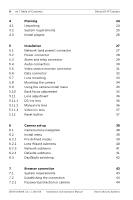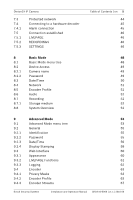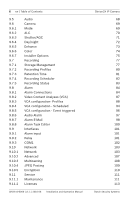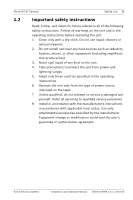Bosch NBN-498-11P Operation Manual - Page 4
Planning, Installation, Camera set-up, Browser connection - dinion2x day night ip cameras
 |
View all Bosch NBN-498-11P manuals
Add to My Manuals
Save this manual to your list of manuals |
Page 4 highlights
4 en | Table of Contents 4 Planning 4.1 Unpacking 4.2 System requirements 4.3 Install players 5 5.1 5.2 5.3 5.4 5.5 5.6 5.7 5.8 5.9 5.10 5.11 5.11.1 5.11.2 5.11.3 5.12 Installation Network (and power) connector Power connector Alarm and relay connector Audio connectors Video service monitor connector Data connector Lens mounting Mounting the camera Using the camera install menu Back focus adjustment Lens adjustment DC-iris lens Manual-iris lens Video-iris lens Reset button 6 6.1 6.2 6.2.1 6.2.2 6.2.3 6.2.4 6.3 Camera set-up Camera menu navigation Install menu Pre-defined modes Lens Wizard submenu Network submenu Defaults submenu Day/Night switching 7 7.1 7.2 7.2.1 Browser connection System requirements Establishing the connection Password protection in camera AR18-10-B006 | v1.1 | 2010.06 Installation and Operation Manual Dinion2X IP Camera 24 24 25 26 27 27 28 29 30 31 32 33 34 35 35 36 36 36 37 37 38 38 39 39 40 41 41 42 43 43 44 44 Bosch Security Systems