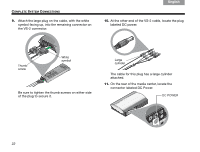Bose Lifestyle 48 Series IV Owner's guide - Page 21
Choose the audio input cable that has an arrow on, the plug at each end.
 |
View all Bose Lifestyle 48 Series IV manuals
Add to My Manuals
Save this manual to your list of manuals |
Page 21 highlights
English TAB 2 TAB 3 TAB 4 3. Insert the appropriate plug on the power cord into the connector on the module. TAB 5 TAB 6 TAB 7 TAB 8 COMPLETE SYSTEM CONNECTIONS CAUTION: Avoid putting strain on the plugs at either end of the audio input cable. Pulling on the cable or compressing it exerts excessive strain and can cause damage. 6. Locate the connector labeled Media Center on the Acoustimass® module connection panel. 4. Place the other end of the power cord near an outlet, but do NOT plug it in at this time. 5. Choose the audio input cable that has an arrow on the plug at each end. Arrow 17

17
C
OMPLETE
S
YSTEM
C
ONNECTIONS
TAB 5
TAB 4
TAB 6
TAB 8
TAB 7
English
TAB 3
TAB 2
3.
Insert the appropriate plug on the power cord into
the connector on the module.
4.
Place the other end of the power cord near an
outlet, but do NOT plug it in at this time.
5.
Choose the audio input cable that has an arrow on
the plug at each end.
CAUTION:
Avoid putting strain on the plugs at either
end of the audio input cable. Pulling on the cable or
compressing it exerts excessive strain and can cause
damage.
6.
Locate the connector labeled Media Center on the
Acoustimass
®
module connection panel.
Arrow