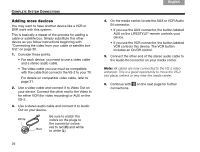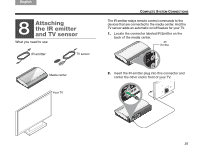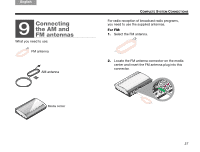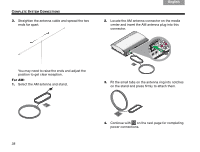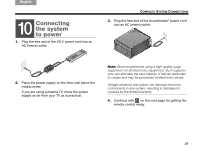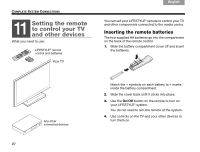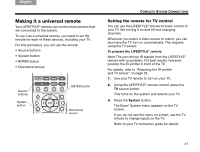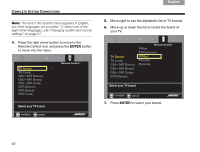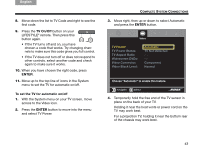Bose Lifestyle 48 Series IV Owner's guide - Page 42
Fit the small tabs on the antenna ring into notches, center and insert the AM antenna plug into
 |
View all Bose Lifestyle 48 Series IV manuals
Add to My Manuals
Save this manual to your list of manuals |
Page 42 highlights
TAB 8 TAB 7 TAB 6 TAB 5 COMPLETE SYSTEM CONNECTIONS 3. Straighten the antenna cable and spread the two ends far apart. TAB 4 TAB 3 TAB 2 English 2. Locate the AM antenna connector on the media center and insert the AM antenna plug into this connector. You may need to raise the ends and adjust the position to get clear reception. For AM: 1. Select the AM antenna and stand. 3. Fit the small tabs on the antenna ring into notches on the stand and press firmly to attach them. 4. Continue with 10 on the next page for completing power connections. 38

38
C
OMPLETE
S
YSTEM
C
ONNECTIONS
English
TAB 6
TAB 8
TAB 7
TAB 3
TAB 5
TAB 2
TAB 4
3.
Straighten the antenna cable and spread the two
ends far apart.
You may need to raise the ends and adjust the
position to get clear reception.
For AM:
1.
Select the AM antenna and stand.
2.
Locate the AM antenna connector on the media
center and insert the AM antenna plug into this
connector.
3.
Fit the small tabs on the antenna ring into notches
on the stand and press firmly to attach them.
4.
Continue with
on the next page for completing
power connections.
10