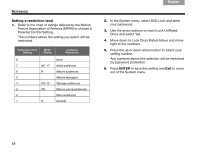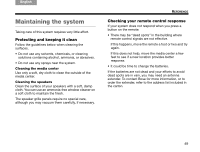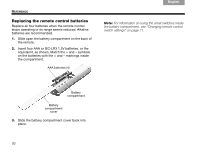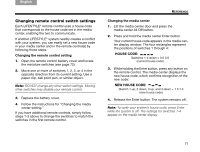Bose Lifestyle 48 Series IV Owner's guide - Page 70
Insert the red and white audio plugs on the SCART, adapter into these connectors.
 |
View all Bose Lifestyle 48 Series IV manuals
Add to My Manuals
Save this manual to your list of manuals |
Page 70 highlights
Svenska Nederlands FItralniaçnaois DEsepuatsñcohl English REFERENCE (cont.) For TVs requiring SCART (in Europe, only) 7. Insert the TV sensor plug into the TV Sensor connector on the media center. 9. Insert the red and white audio plugs on the SCART adapter into these connectors. 8. Locate the Audio IN connectors that are labeled TV on the back of the media center. Be sure to match the colors on the plugs to the connector colors: red to red and white to white. Note: When this SCART connection to the TV is completed, see 7 on "Connecting another device (cable or satellite box, VCR, or DVR)" on page 29 to continue with connections. TV 66

66
R
EFERENCE
Italiano
Svenska
Deutsch
Nederlands
English
Français
Español
7.
Insert the TV sensor plug into the TV Sensor
connector on the media center.
8.
Locate the Audio IN connectors that are labeled TV
on the back of the media center.
9.
Insert the red and white audio plugs on the SCART
adapter into these connectors.
Be sure to match the colors on the plugs to the
connector colors: red to red and white to white.
Note:
When this SCART connection to the TV is
completed, see
on “Connecting another device
(cable or satellite box, VCR, or DVR)” on page 29 to
continue with connections.
TV
7
(cont.) For TVs requiring SCART (in Europe, only)