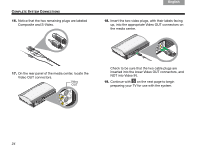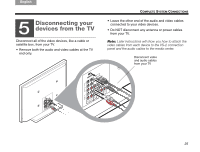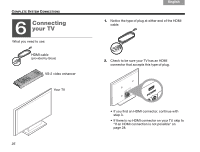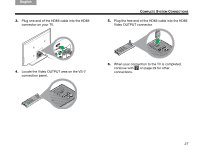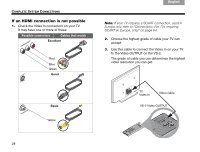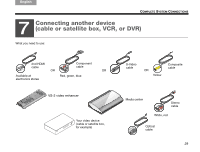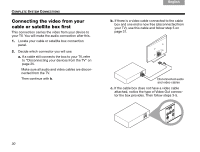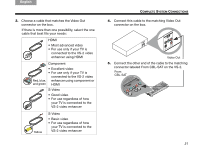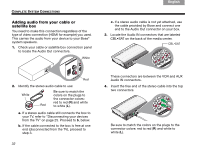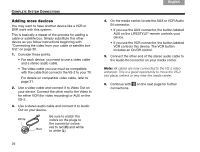Bose Lifestyle 48 Series IV Owner's guide - Page 33
Connecting another device, cable or satellite box, VCR, or DVR
 |
View all Bose Lifestyle 48 Series IV manuals
Add to My Manuals
Save this manual to your list of manuals |
Page 33 highlights
English TAB 2 TAB 3 TAB 4 TAB 5 TAB 6 TAB 7 TAB 8 COMPLETE SYSTEM CONNECTIONS 7 Connecting another device (cable or satellite box, VCR, or DVR) What you need to use: 2nd HDMI cable OR Component cable OR Available at electronics stores Red, green, blue VS-2 video enhancer Your video device (cable or satellite box, for example) S-Video cable OR Yellow Composite cable Media center Stereo cable White, red Optical cable 29

29
C
OMPLETE
S
YSTEM
C
ONNECTIONS
TAB 5
TAB 4
TAB 6
TAB 8
TAB 7
English
TAB 3
TAB 2
What you need to use:
2nd HDMI
cable
Component
cable
S-Video
cable
Composite
cable
Red, green, blue
Yellow
Available at
electronics stores
VS-2 video enhancer
Media center
Stereo
cable
Optical
cable
Your video device
(cable or satellite box,
for example)
OR
OR
OR
White, red
Connecting another device
(cable or satellite box, VCR, or DVR)
7