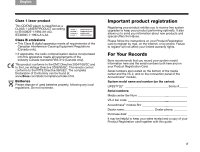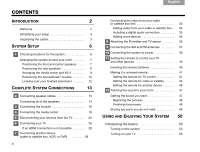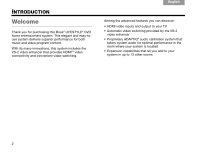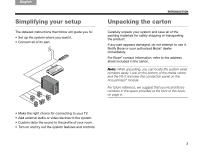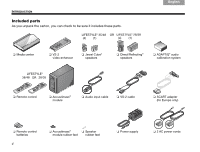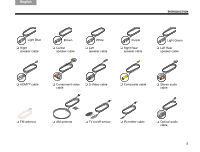Bose Lifestyle 48 Series IV Owner's guide - Page 5
Various, Sources, Aking, Short, Adjustments, Eference
 |
View all Bose Lifestyle 48 Series IV manuals
Add to My Manuals
Save this manual to your list of manuals |
Page 5 highlights
English TAB 2 TAB 3 TAB 4 Getting the sound for your video 50 Getting the video to appear 50 Using the system controls 51 An introductory overview 51 The remote control 51 The media center 52 USING THE VARIOUS SOURCES 53 Playing a disc 53 Cleaning discs 53 To control play 54 Discs that are system compatible 54 Using the radio 55 To change stations 55 Using radio station presets 55 Using your TV, cable, satellite, DVR, or VCR . . . . 56 To control play 56 MAKING LONG- OR SHORT-TERM ADJUSTMENTS 57 Changing system and source settings 57 Long-term system adjustments 57 Short-term source settings 57 TAB 5 TAB 6 TAB 7 TAB 8 CONTENTS Changing the on-screen language 58 Other system options 59 Adjusting the audio timing 61 Settings options 62 REFERENCE 64 Connections: For TVs requiring SCART (in Europe, only 64 More about DVD play 67 To repeat a segment of the DVD 67 Setting DVD Parental Control 67 Maintaining the system 69 Protecting and keeping it clean 69 Checking your remote control response 69 Replacing the remote control batteries 70 Changing remote control switch settings . . . . . 71 Setting up other rooms with sound 73 Bose® link-compatible products make it easy 73 Troubleshooting 74 Contacting Bose 79 Limited Warranty 79 Technical information 80 END USER LICENSE AGREEMENT 82 v