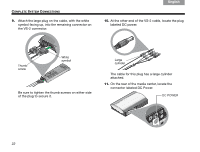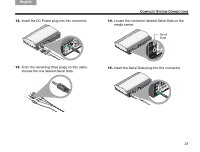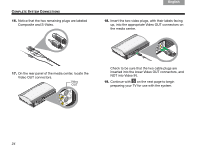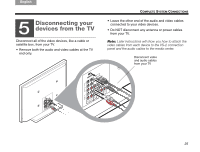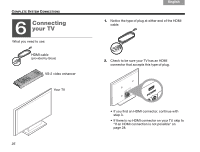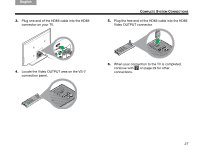Bose Lifestyle 48 Series IV Owner's guide - Page 26
labeled DC power., The cable for this plug has a large cylinder
 |
View all Bose Lifestyle 48 Series IV manuals
Add to My Manuals
Save this manual to your list of manuals |
Page 26 highlights
TAB 8 TAB 7 TAB 6 TAB 5 COMPLETE SYSTEM CONNECTIONS 9. Attach the large plug on the cable, with the white symbol facing up, into the remaining connector on the VS-2 connector. TAB 4 TAB 3 TAB 2 English 10. At the other end of the VS-2 cable, locate the plug labeled DC power. Thumb screw White symbol Be sure to tighten the thumb screws on either side of the plug to secure it. Large cylinder The cable for this plug has a large cylinder attached. 11. On the rear of the media center, locate the connector labeled DC Power. 22

22
C
OMPLETE
S
YSTEM
C
ONNECTIONS
English
TAB 6
TAB 8
TAB 7
TAB 3
TAB 5
TAB 2
TAB 4
9.
Attach the large plug on the cable, with the white
symbol facing up, into the remaining connector on
the VS-2 connector.
Be sure to tighten the thumb screws on either side
of the plug to secure it.
10.
At the other end of the VS-2 cable, locate the plug
labeled DC power.
The cable for this plug has a large cylinder
attached.
11.
On the rear of the media center, locate the
connector labeled DC Power.
White
symbol
Thumb
screw
Large
cylinder