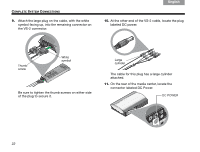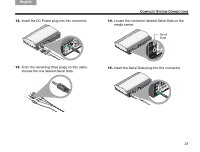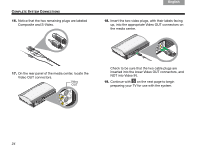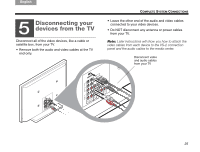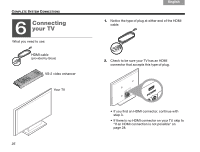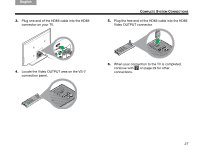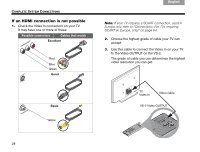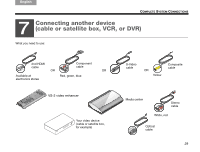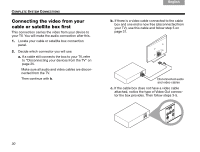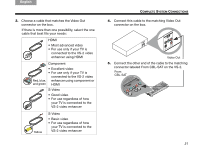Bose Lifestyle 48 Series IV Owner's guide - Page 30
Connecting, your TV
 |
View all Bose Lifestyle 48 Series IV manuals
Add to My Manuals
Save this manual to your list of manuals |
Page 30 highlights
TAB 8 TAB 7 TAB 6 COMPLETE SYSTEM CONNECTIONS 6 Connecting your TV What you need to use: HDMI cable (provided by Bose) TAB 5 VS-2 video enhancer TAB 4 TAB 3 TAB 2 English 1. Notice the type of plug at either end of the HDMI cable. 2. Check to be sure your TV has an HDMI connector that accepts this type of plug. Your TV • If you find an HDMI connector, continue with step 3. • If there is no HDMI connector on your TV, skip to "If an HDMI connection is not possible" on page 28. 26

26
C
OMPLETE
S
YSTEM
C
ONNECTIONS
English
TAB 6
TAB 8
TAB 7
TAB 3
TAB 5
TAB 2
TAB 4
1.
Notice the type of plug at either end of the HDMI
cable.
2.
Check to be sure your TV has an HDMI
connector that accepts this type of plug.
•
If you find an HDMI connector, continue with
step 3.
•
If there is no HDMI connector on your TV, skip to
“If an HDMI connection is not possible” on
page 28.
What you need to use:
VS-2 video enhancer
Your TV
HDMI cable
(provided by Bose)
Connecting
your TV
6