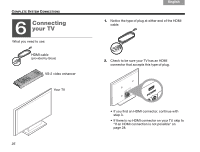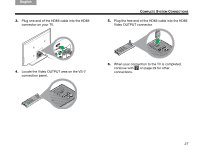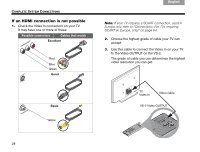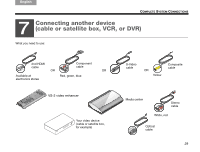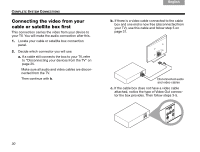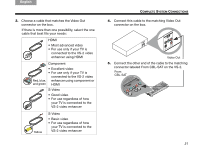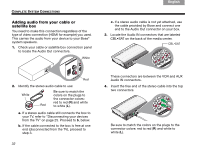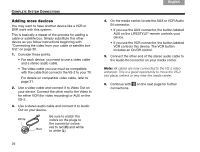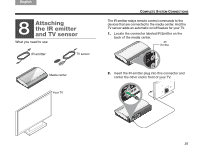Bose Lifestyle 48 Series IV Owner's guide - Page 35
enhancer using component or, Excellent video
 |
View all Bose Lifestyle 48 Series IV manuals
Add to My Manuals
Save this manual to your list of manuals |
Page 35 highlights
English TAB 2 TAB 3 TAB 4 3. Choose a cable that matches the Video Out connector on the box. If there is more than one possibility, select the one cable that best fits your needs: HDMI • Most advanced video • For use only if your TV is connected to the VS-2 video enhancer using HDMI Component • Excellent video • For use only if your TV is connected to the VS-2 video Red, blue, enhancer using component or and green HDMI S-Video • Good video • For use regardless of how your TV is connected to the VS-2 video enhancer Yellow S-Video • Basic video • For use regardless of how your TV is connected to the VS-2 video enhancer TAB 5 TAB 6 TAB 7 TAB 8 COMPLETE SYSTEM CONNECTIONS 4. Connect this cable to the matching Video Out connector on the box. Video Out 5. Connect the other end of the cable to the matching connector labeled From CBL-SAT on the VS-2. From CBL-SAT 31