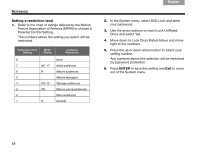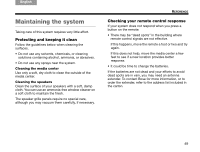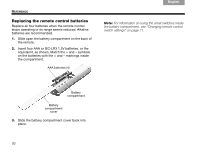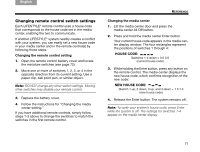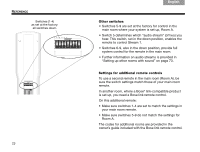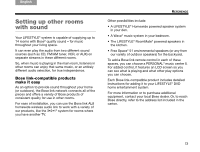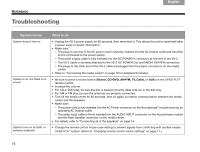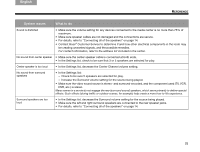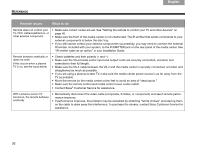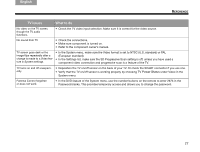Bose Lifestyle 48 Series IV Owner's guide - Page 76
Other switches, Settings for additional remote controls
 |
View all Bose Lifestyle 48 Series IV manuals
Add to My Manuals
Save this manual to your list of manuals |
Page 76 highlights
Svenska Nederlands FItralniaçnaois DEsepuatsñcohl English REFERENCE Switches (1-4) as set at the factory: all switches down. 1 2345 6789 Other switches • Switches 5-9 are set at the factory for control in the main room where your system is set up, Room A. • Switch 5 determines which "audio stream" (of two) you hear. This switch, set in the down position, enables the remote to control Stream 1. • Switches 6-9, also in the down position, provide full system control for the remote in the main room. • Further information on audio streams is provided in "Setting up other rooms with sound" on page 73. 1 2345 6789 Settings for additional remote controls To use a second remote in the main room (Room A), be sure the switch settings match those of your main room remote. In another room, where a Bose® link-compatible product is set up, you need a Bose link remote control. On this additional remote: • Make sure switches 1-4 are set to match the settings in your main room remote. • Make sure switches 5-9 do not match the settings for Room A. The codes for additional rooms are provided in the owner's guide included with the Bose link remote control. 72