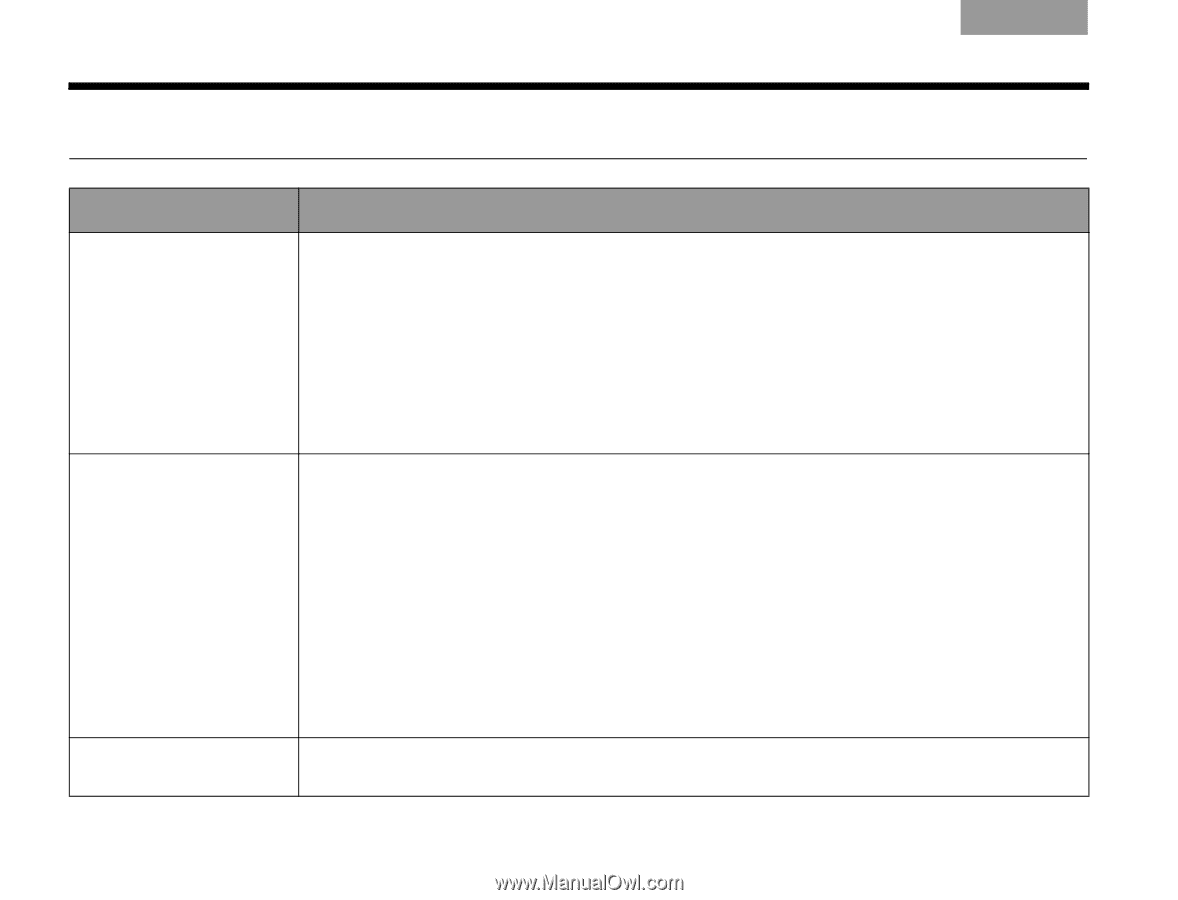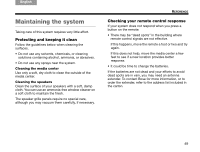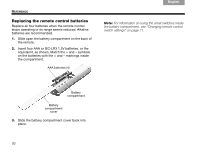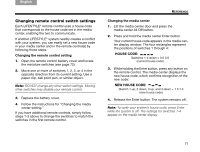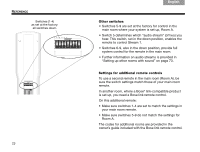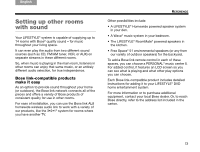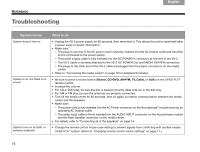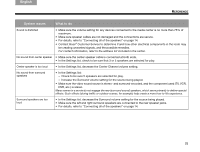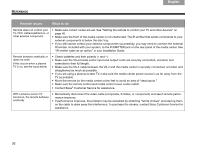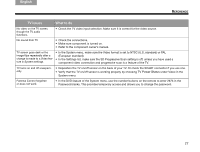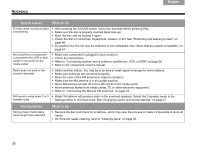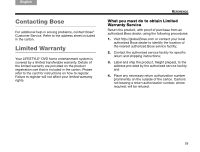Bose Lifestyle 48 Series IV Owner's guide - Page 78
Troubleshooting
 |
View all Bose Lifestyle 48 Series IV manuals
Add to My Manuals
Save this manual to your list of manuals |
Page 78 highlights
REFERENCE Troubleshooting Svenska Nederlands FItralniaçnaois DEsepuatsñcohl English System issues System doesn't turn on System is on, but there is no sound System turns on by itself, or behaves erratically What to do • Unplug the VS-2 power supply for 60 seconds, then reconnect it. This allows the unit to reset itself after a power surge or power interruption. • Make sure: - The plug on one end of the AC power cord is securely inserted into the AC (mains) outlet and the other end is connected to the power supply. - The power supply cable is fully inserted into the DC POWER In connector at one end of the VS-2. - The VS-2 cable is securely attached to the VS-2 DC POWER Out and MEDIA CENTER connectors. - The plugs at the other end of the VS-2 cable are plugged into the proper connectors on the media center. • Refer to "Connecting the media center" on page 19 for detailed information. • Be sure to press a source button (Stored, CD•DVD, AM•FM, TV, Cable, or AUX) on the LIFESTYLE® remote control. • Increase the volume. • For CD or DVD play, be sure the disc is placed correctly, label-side up, in the disc tray. • For AM or FM play, be sure the antennas are properly connected. • Turn off the media center for 60 seconds, then on again, to restore communication between the media center and the speakers. • Make sure: - The power cord is fully inserted into the AC Power connector on the Acoustimass® module and into an operating AC (mains) outlet. - The audio input cable is firmly inserted into the AUDIO INPUT connector on the Acoustimass module and the Main Speaker connector on the media center. • For details, refer to "Connecting all of the speakers" on page 14. • Change the remote control house code setting to prevent signals from conflicting with another nearby LIFESTYLE® system. (Refer to "Changing remote control switch settings" on page 71.) 74