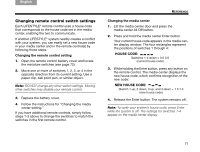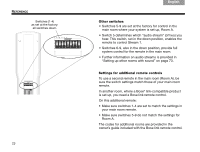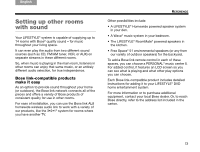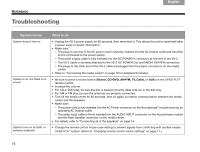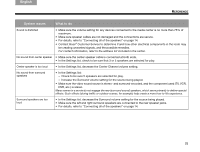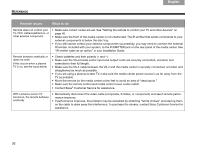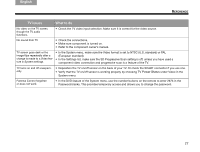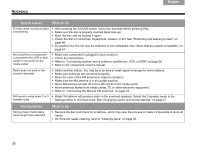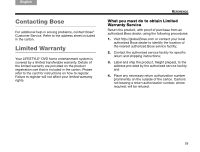Bose Lifestyle 48 Series IV Owner's guide - Page 80
Remote issues, What to
 |
View all Bose Lifestyle 48 Series IV manuals
Add to My Manuals
Save this manual to your list of manuals |
Page 80 highlights
REFERENCE Svenska Nederlands FItralniaçnaois DEsepuatsñcohl English Remote issues What to do Remote does not control your TV, VCR, cable/satellite box, or other external component • Make sure correct codes are set. See "Setting the remote to control your TV and other devices" on page 40. • Make sure the front of the media center is not obstructed. The IR emitter that sends commands to your external components is below the disc tray. • If you still cannot control your external components successfully, you may need to connect the external IR emitter, included with your system, to the IR EMITTER jack on the rear panel of the media center. See "IR emitter cable as an option" in your Installation Guide. Remote behaves erratically or does not work If this occurs when a plasma TV is on, see the issue below. • Check batteries and their polarity (+ and -). • Make sure the VS-2/media center input and output cords are securely connected, uncoiled, and extended to their full length. • Make sure the VS-2 cable between the VS-2 and the media center is securely connected, uncoiled, and straightened as much as possible. • If you are using a plasma-screen TV, make sure the media center power source is as far away from the TV as possible. • Move the remote (or the media center) a few feet to avoid an area of "dead spots." • Make sure the remote control and media center house codes match. • Contact Bose® Customer Service for assistance. With a plasma-screen TV turned on, the remote behaves erratically • Momentarily disconnect the video cable (composite, S-Video, or component) and see if remote performance improves. • If performance improves, the problem may be remedied by obtaining "ferrite chokes" and placing them on the cable to draw away the interference. To purchase the chokes, contact Bose Customer Service for assistance. 76